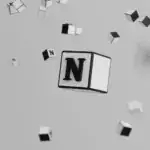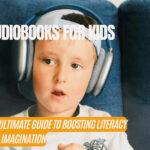What is Slack?
Slack isn’t just another messaging app, Slack is a collaborative work hub designed to revolutionize the way teams communicate and get things done. It brings everyone together in one seamless, organized platform, and offers several features and functions, including:
Features and Functions:
- Channels: Organize conversations around projects, departments, or topics, offering focused communication and information sharing.
- Direct Messages: Have private conversations with individuals or small groups for confidential discussions or quick collaborations.
- File Sharing: Easily share documents, images, and files within channels or direct messages, fostering seamless document collaboration.
- Integrations: Connect Slack with countless third-party tools you already use, like Google Drive, Asana, or Zoom, creating a unified workflow ecosystem.
- Search and Search History: Find past conversations, files, and information quickly and easily with powerful search functionality.
- Reactions and Emojis: Add a touch of personality and lighten the mood with emojis and GIF reactions.
- Video and Audio Calls: Make voice and video calls directly within Slack, keeping the conversation flowing without context switching.
- Mobile App: Stay connected and productive on the go with the convenient mobile app.
Who is it for?
Slack is suitable for teams of all sizes, from startups to large enterprises. It is particularly useful for:
- Remote teams: Bridge the geographical gap and foster real-time collaboration for geographically dispersed teams
- Project-based teams: Organize project discussions, share resources, and track progress efficiently within dedicated channels.
- Creative teams: Brainstorm ideas, share inspiration, and collaborate on projects in a centralized and interactive environment.
Slack Pricing:
Slack offers a freemium model with a limited set of features for small teams. Paid plans unlock extended features, increased storage, and additional integrations. Various tiers cater to different team sizes and needs.

Advantages:
- Enhanced Communication: Streamline conversations, reduce email clutter, and keep everyone in the loop with focused channel discussions.
- Improved Collaboration: Foster real-time teamwork, share resources, and track progress easily within project-specific channels.
- Increased Productivity: Reduce context switching, stay organized, and find information quickly, boosting overall team efficiency.
- Fun and Engaging: Spice up communication with emojis, GIFs, and custom channels, creating a more positive and engaging work environment.
Disadvantages:
- Subscription Cost: Paid plans might be pricey for some teams, especially those with limited budgets.
- Information Overload: Unmanaged channels can generate information overload and distractions for members.
- Integration Dependence: The full value of Slack depends on integrating it with tools your team already uses.
- Steep Learning Curve: New users might find the feature-rich interface overwhelming initially.

Why do Many Teams Choose Slack?
An efficient communication and collaboration are crucial, and Slack addresses these needs effectively by:
- Centralizing communication: Bringing all team discussions into one platform allows for seamless information sharing and reduces scattered communication channels.
- Boosting productivity: Focused conversations, real-time collaboration tools, and integrations with productivity apps streamline workflows and increase efficiency.
- Fostering transparency: Open channels and searchable conversations ensure everyone is on the same page and up-to-date on project progress.
- Improving team morale: Fun features, emojis, and a casual atmosphere create a more positive and engaging work environment.
Slack Alternatives:
While Slack is a popular choice, several alternatives offer similar features:
- Microsoft Teams: Part of the Microsoft 365 suite, Teams offers integrated communication, collaboration, and project management tools.
- Zoom: Primarily focused on video conferencing, Zoom also offers team chat and collaboration features.
- Discord: Popular among gamers and communities, Discord offers customizable channels, voice chat, and file sharing, catering to project-based collaboration.
What are the benefits of using Slack over other communication tools like email or Zoom?
Slack offers several key advantages over traditional communication tools like email and Zoom, making it a popular choice for teams and businesses:
Real-time Communication and Collaboration:
- Faster response times: Unlike email’s asynchronous nature, Slack facilitates instant messaging and discussions, keeping everyone in the loop and decisions moving forward swiftly.
- Enhanced collaboration: Channels dedicated to specific projects or topics foster teamwork and brainstorming, allowing multiple users to contribute simultaneously and see each other’s ideas in real-time.
- Transparency and visibility: All conversations within a channel are accessible to authorized members, providing transparency and promoting a sense of shared ownership over projects.
Streamlined Workflow and Organization:
- Reduced email overload: Slack replaces long email chains with focused discussions, minimizing clutter and ensuring everyone receives relevant information promptly.
- Organized channels and threads: Channels categorize conversations by topic or team, making it easy to find information and track progress on specific projects.
- File sharing and integration with other tools: Share files directly within channels and integrate Slack with various apps you already use, simplifying workflows and eliminating context switching.
Improved Engagement and Team Dynamics:
- Informal and interactive environment: Slack’s conversational interface encourages open communication and playful interaction, fostering a more positive and collaborative team culture.
- Greater accessibility for remote teams: Real-time communication removes geographical barriers, making it ideal for remote teams to stay connected and productive.
- Reduced feeling of isolation: Instant messaging and group discussions combat loneliness for remote workers, creating a sense of community and belonging.
While email and Zoom serve specific purposes, Slack’s real-time nature, organizational features, and informal atmosphere make it a powerful tool for fostering collaboration, streamlining communication, and boosting team engagement within a modern work environment.
The best choice depends on your team’s specific needs, budget, and existing workflow. Consider features, integrations, security, and mobile access when evaluating different platforms.
Slack might not be a perfect fit for everyone, but its focus on centralized communication, real-time collaboration, and a fun and engaging experience makes it a powerful tool for boosting teamwork and productivity in the digital age.
Update: Slack has a new look and improved functionality on iPad
The new iPad app features a redesigned two-column layout, more closely reflecting the layout of the desktop version. (Via Slack)
Disclosure: I may earn a small commission if you buy something through my links in this content. This helps support my work, but my opinions and reviews are independent, not influenced by any affiliate partnerships.