What is Notion?
Notion is an all-in-one workspace that allows you to organize your notes, tasks, projects, wikis, and databases in one place. It’s a versatile productivity app that lets you collaborate with others and boost your productivity.
How it works:
Notion works like a blank canvas with blocks that are building blocks of everything in it, such as text, images, videos, to-do lists, tables, and databases. By arranging and connecting these blocks, you can create pages, projects, or even entire systems tailored to your needs.
Who uses it?
- Individuals: Notion is suitable for individuals such as writers, students, freelancers, and entrepreneurs who are looking for a streamlined organization system.
- Teams: businesses can use Notion for collaborative project management, knowledge sharing, and internal wikis.
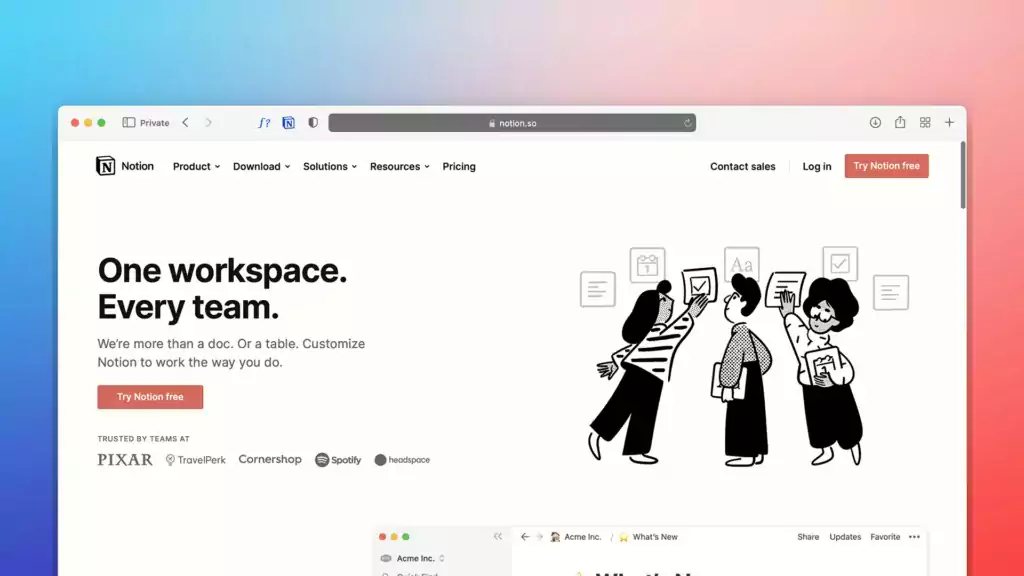
Features that shine:
Notion is an exceptional productivity tool that comes packed with a host of features designed to enhance your workflow. Here are some of the notable features that make Notion stand out from the crowd:
- Flexibility: Notion adapts to your workflow, rather than the other way around. It is the ultimate “Swiss Army Knife” of productivity tools, allowing you to customize it to suit your specific needs.
- Customization: With Notion, you have access to a wide range of templates that you can use to build anything from habit trackers to client portals. You can also start from scratch and personalize your workspace to your heart’s content.
- Collaboration: Notion enables real-time editing, comments, and task assignments, making it an effective tool for teamwork. You can easily collaborate with your team members to achieve your goals.
- Databases: Notion allows you to organize information seamlessly with powerful filters, views, and formulas. You can easily store, sort, and retrieve information, giving you complete control over your data.
- Integrations: Notion integrates seamlessly with other tools you already use, like Google Drive and Slack, for a seamless workflow. This makes it easy for you to manage your work without having to switch back and forth between different applications.
Notion Pricing

Note: pricing might be changed, click here to see the current plan and pricing.
Potential downsides:
Notion is a flexible and powerful tool, but it may feel overwhelming at first. It takes time and dedication to master all its features. And, some functionalities require an internet connection. And for the pricing, Notion’s pricing may not suit everyone, as their free plan is limiting, and business or team plans can be costly.
Alternatives to consider:
If you’re looking for other options, here are some alternatives to consider:
- Evernote: A classic note-taking app with strong search and organizational features. [ Notion vs. Evernote ]
- Trello: Visual project management at its finest, ideal for agile teams.
- Zoho Projects: Robust project management software with Gantt charts and resource planning.
- ClickUp: Up-and-coming all-in-one tool with similar capabilities to Notion but a steeper learning curve.
- Google Workspace: Email, calendar, documents, spreadsheets, slides, and more. Integrates seamlessly with other Google services and third-party apps.
- Microsoft 365: Similar to Google Workspace, with advanced options for Word, Excel, and PowerPoint. Strong in project management and communication with Teams.
- Slack: Team communication platform with messaging, channels, file sharing, and integrations. Focuses on real-time collaboration and information sharing.
- Asana: Powerful project management tool with task creation, progress tracking, collaboration features, and reporting. Good for complex projects and large teams.
Is it worth it?
For personal use: If you’re using Notion for personal use, and you value flexibility, enjoy tinkering, and appreciate a robust organization, then it’s definitely worth trying the free plan.
For business owners: Team plans can be pricey, so evaluate your needs carefully. It’s important to weigh the cost of team plans against the benefits of collaboration and information sharing. It’s also worth considering other project management tools designed specifically for businesses.
Notion always look best in MacBook and iPad
 Apple 2023 MacBook Pro Laptop M3 Pro 14 inch – Space Black
Apple 2023 MacBook Pro Laptop M3 Pro 14 inch – Space Black Apple 2020 MacBook Air Laptop M1 Chip – Space Grey
Apple 2020 MacBook Air Laptop M1 Chip – Space Grey Apple iPad Pro 11-inch (4th Gen) M2 Wifi + Cell, Liquid Retina Display
Apple iPad Pro 11-inch (4th Gen) M2 Wifi + Cell, Liquid Retina Display Apple iPad Mini (6th Gen) A15 Bionic chip, 8.3-inch Liquid Retina Display
Apple iPad Mini (6th Gen) A15 Bionic chip, 8.3-inch Liquid Retina DisplayDisclosure: I may earn a small commission if you buy something through my links in this content. This helps support my work, but my opinions and reviews are independent, not influenced by any affiliate partnerships.
My final thought:
Overall, Notion is a powerful tool that has the potential to be a game-changer for many users. It’s important to evaluate your specific needs and explore alternatives before committing to any tool. By trying the free plan first, you can determine if Notion is right for you and if it can help boosts your productivity, then it’s definitely worth it.
With Notion, it’s never been easier to set goals and follow through. It doesn’t matter if you are starting a new workout routine, planning a family vacation, or tracking your company’s objectives – Notion makes it easier to follow through with your plans. Simply choose a template, add friends and teammates, and start making progress on your 2024 resolutions.
Get Notion to learn more and get started for free!











