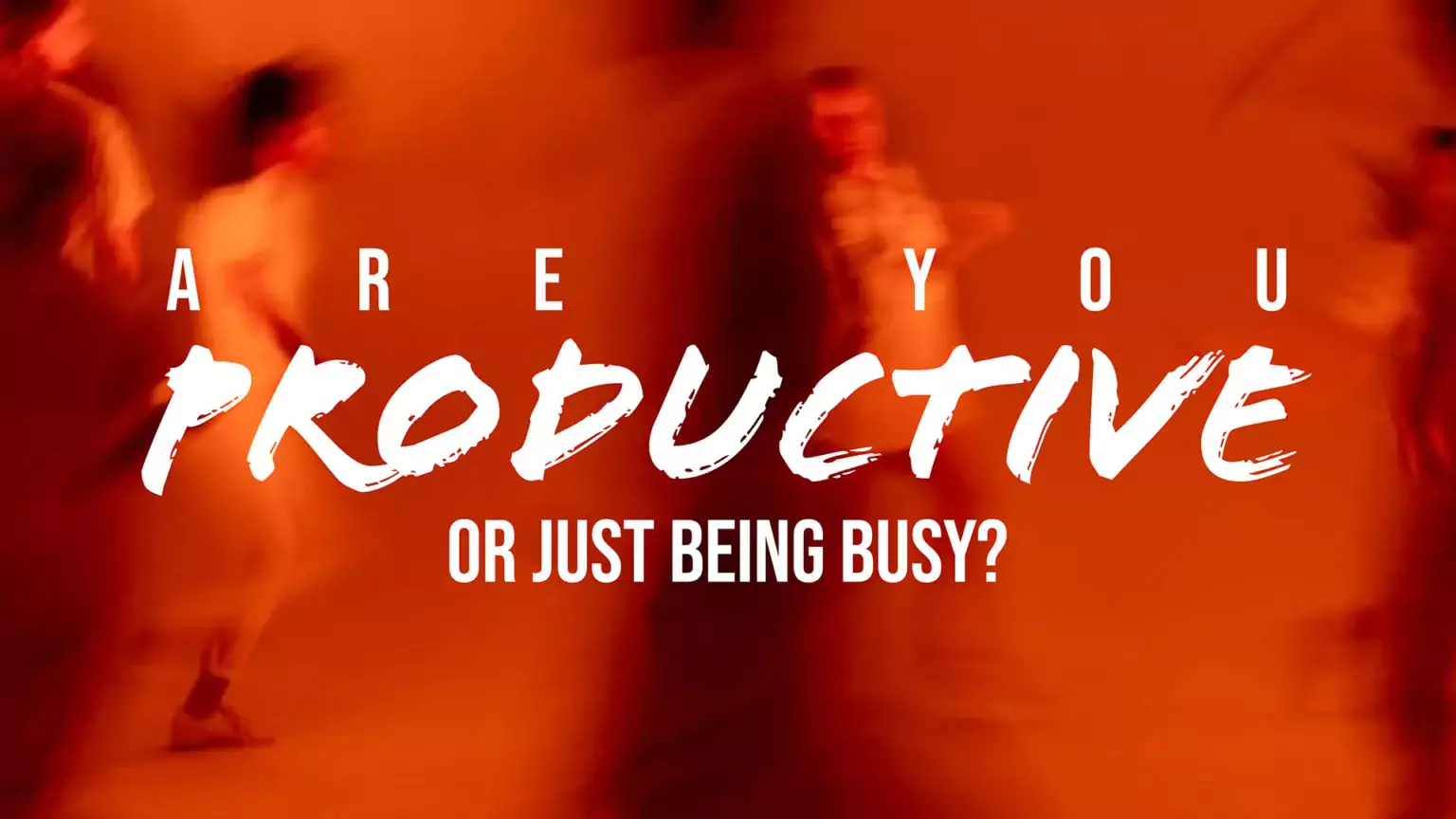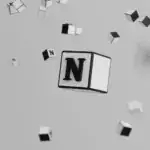Maximizing efficiency is extremely important, especially when it comes to managing your workload. Selecting the right productivity app can help improve your workflow, increase output, and enable you to reach your full potential. However, with so many options available, it can be difficult to know which one to choose. This guide is designed to help you identify the perfect app for your unique needs, eliminating any confusion and frustration.
“If there are nine rabbits on the ground, if you want to catch one, just focus on one.”
Jack Ma
Understanding Your Needs:
To ensure that you choose the right productivity app for your needs, reflect on a few important factors. Here are some things to consider:
- Solo Act or Team Player? Are you primarily looking to get organized yourself, or do you need to work collaboratively with others?
- Workflow Focus: What are your main activities? Are you looking for a tool to help with task management, note-taking, communication, or something else?
- Feature Wishlist: Make a list of the features you need or desire, such as calendar integration, file sharing, or project tracking. Prioritize them based on importance.
- Budget: Decide on your budget. Keep in mind that there are free options available, but premium tiers often offer more advanced features.
- Tech Savvy or Newbie? Consider your comfort level with technology when selecting an app. Some interfaces are more intuitive than others, so choose one that matches your skill level.

Benefits of Productivity Apps:
For Business:
Productivity apps can help increase efficiency and productivity by improving task management, streamlining workflows and tracking progress. They also facilitate communication and teamwork between employees, which can enhance collaboration. These apps can also help businesses respond to inquiries faster and track customer interactions for improved customer service. Automating tasks and workflows can help businesses save time and resources, which ultimately leads to reduced costs.
For Personal:
Productivity apps can help individuals prioritize tasks, set goals, and track progress for better time management. They can help reduce stress and anxiety by keeping things organized and avoiding feeling overwhelmed. By minimizing distractions and maximizing productivity, these apps can help improve focus and concentration. They can also help capture ideas and brainstorm solutions more effectively, which can enhance creativity and problem-solving skills.
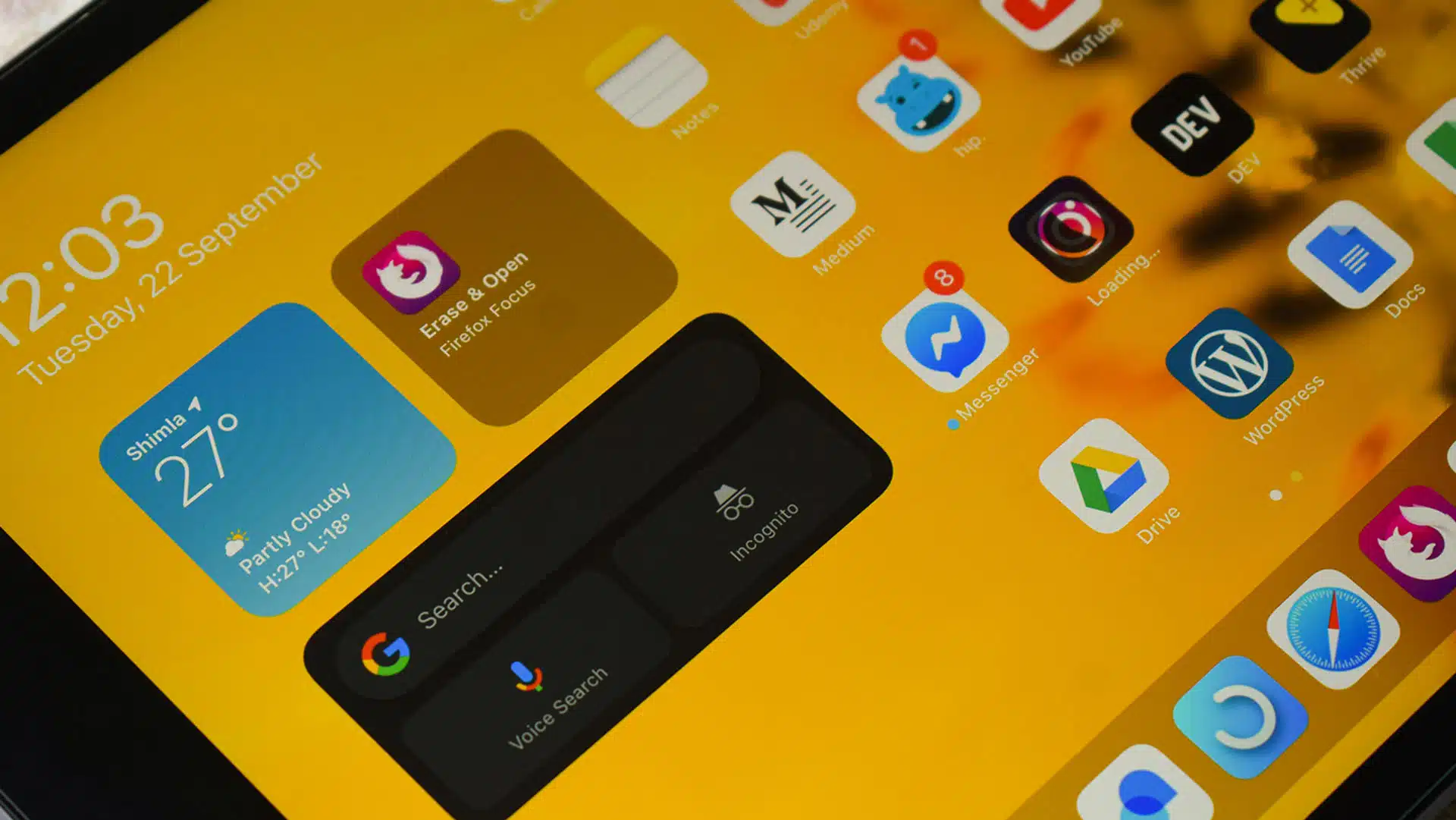
Exploring the Landscape
The world of productivity apps is vast and can be categorized based on their features and functionalities. Here are some popular categories:
All-in-One Hubs: Notion, ClickUp, Microsoft 365 offer extensive features for individuals and teams, making them ideal for those looking for a centralized solution. [ Learn more about Microsoft 365 ]

Knowledge, answers, ideas One click away
Designed specifically for productivity and creativity within the Notion app, tightly integrated with its features and workflows.
Disclosure: As official affiliate partner of Notion, I may earn a commission for qualifying purchases or subscriptions through my links in this content. This helps support my work, but my opinions are independent, not influenced by any affiliate partnerships.
Project Management Platforms: Project Management apps like Trello, Asana, Monday, Jira, and Todoist excel at organizing tasks, setting deadlines, and tracking progress, making them perfect for project-driven individuals and teams.
Note-Taking: Evernote, OneNote prioritize capturing and organizing information, making them ideal for researchers, writers, and students.
Communication and Collaboration: Slack, Teams facilitate real-time communication, file sharing, and teamwork, which are vital for collaborative projects and remote teams.
Specialized Solutions: Time tracking apps like Toggl and mind mapping tools like XMind cater to specific needs, enhancing workflows in their respective domains.

Top Recommended Apps by Profession
The list bellow is our best apps recommendation, carefully selected essential applications and platforms that cater to different professions. These tools are designed to optimize workflow and enhance productivity:

Deep Dives and Comparisons:
Once you’ve identified your category, take a closer look at each app within a category to identify their unique strengths and weaknesses. Here are some examples:
Notion: Offers powerful customization, flexibility, and integration, but it might have a steeper learning curve.
Evernote: Provides robust organizational tools and extensive storage, but it could feel bloated for basic note-taking needs.
Trello: Boasts a simple and visual interface, perfect for Kanban-style task management, but it may lack advanced features.
Slack: Focuses on real-time communication and has an informal atmosphere, but it might not be ideal for highly structured projects.
To make informed decisions, you should compare apps within the same category based on their features, pricing, and user reviews. You can use tables and charts for an easy side-by-side comparison.

Matching Apps to Needs:
To find the right app for your needs, consider the following recommendations:
- Busy Individual Seeking Task Management: Trello and Todoist have user-friendly interfaces and focus on personal tasks, making them ideal for managing your to-do list.
- Creative Team Brainstorming Ideas: Notion offers collaborative capabilities and a flexible structure that can spark inspiration for your team’s brainstorming sessions.
- Enterprise Project Management with Strict Deadlines: ClickUp has advanced features and customizable workflows that are perfect for handling complex projects with tight deadlines.
- Note-Taking and Research Organization: Evernote’s powerful search and tagging system can help you manage extensive information for your research and note-taking needs.
Remember that there is no one-size-fits-all solution when it comes to choosing an app. Consider your specific needs, preferences, and priorities to make the best decision for you.
You might want to read the Top 5 Most Used Productivity Apps for Boosting Efficiency.

Additional Resources:
Use additional resources to enhance your search for the perfect productivity app. You can explore app review websites and blogs like G2 to read expert reviews and user testimonials to gain valuable insights. Take advantage of free trials and demos to test-drive apps before making a commitment. Online communities and forums can help you connect with other users and seek advice based on your specific needs.
“It’s not knowing what to do, it’s doing what you know.”
Tony Robbins
Stay updated on emerging trends like AI and automation for future advancements. You can optimize your workflow by learning how to maximize your chosen app’s features and customize your settings for peak efficiency.
Choosing the right productivity app is an investment in your time and efficiency. By understanding your needs and exploring your options, you’ll confidently identify the ideal tool to unlock your full potential and propel you towards success. Remember, the perfect app is not just about features, but about seamlessly integrating into your workflow and boosting your productivity.
With dedication and the right tools, you can achieve peak productivity and conquer your goals. Now, go out and find your perfect app!