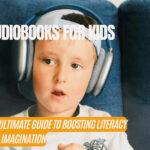Notion and Evernote are two popular productivity apps, each with their own unique strengths and weaknesses. While Notion is an all-in-one workspace collaboration platform with a range of features, Evernote is a more traditional note-taking and organization app. To help you decide which app is right for you, let’s compare their note-taking functions directly:
Keeping Ideas Organized: Two Different Approaches
- Notion: Think of it as a digital building kit. You can create complex structures using customizable blocks, pages, and databases. This gives you complete freedom to organize your notes in any way you like, which is ideal for extensive projects and knowledge bases. However, it may take some time to get used to.
- Evernote: Like a well-equipped filing cabinet, Evernote uses simple folders and tags to keep your notes neatly categorized and easily accessible. It’s perfect for quick note-taking, clipping web content, and referencing research snippets. It’s easy to use, but you may feel restricted if you require a more adaptable system.
Here’s a table summarizing the key differences:
| Feature | Notion | Evernote |
| Focus | All-in-one workspace with notes, wikis, databases, and project management | Primarily note-taking and organization |
| Interface | Drag-and-drop, customizable blocks and layouts | More traditional note-taking interface with folders and tags |
| Organization | Pages, subpages, and databases for flexible structuring | Folders, tags, and saved searches for traditional organization |
| Collaboration | Real-time collaboration on notes and pages | Collaboration features available, but not as robust as Notion |
| Offline Access | Full offline access with all your notes available | Requires internet connection for most features |
| Pricing | Free plan with limited features, paid plans from $8 per month | Free plan with limited features, paid plans from $10 per month |
Collaboration Workspace
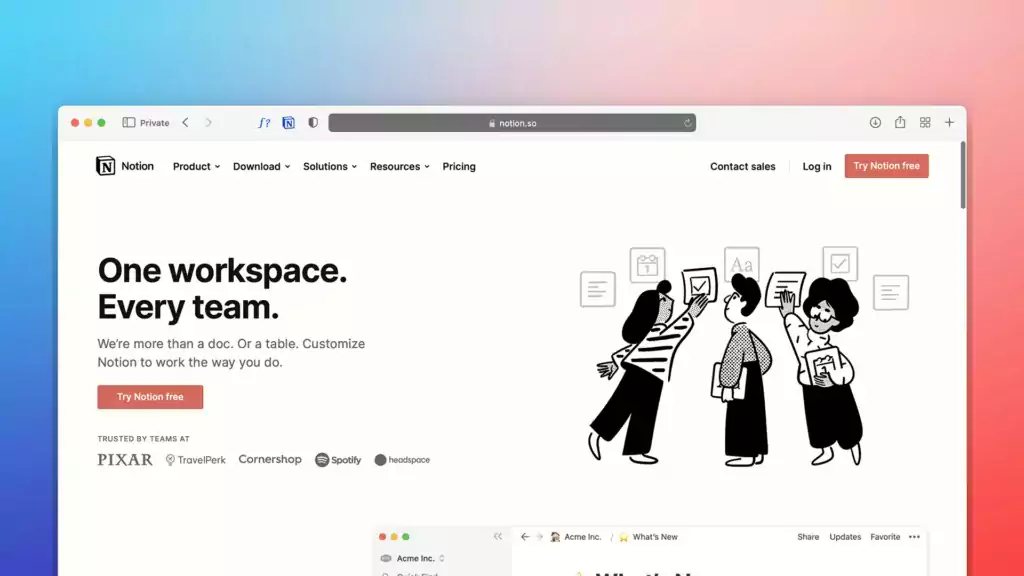
Notion is an excellent tool for live and collaborative brainstorming and editing. Its collaboration features allow multiple team members to work on notes and pages simultaneously, making teamwork more efficient and promoting seamless exchange of ideas.
While Evernote also offers collaboration functionality, it is more focused on individual note-taking and sharing finished documents. This is suitable for solo projects or sharing final outputs, but real-time collaboration is not as immediate as it is with Notion.
Search Function

Both tools have robust search functionalities, catering to different user preferences. Notion’s advanced search allows users to filter results by various criteria, perfect for navigating complex knowledge bases.
On the other hand, Evernote’s search function relies on keywords and tags, prioritizing speed and familiarity. This simpler approach may be sufficient for smaller note collections, but it may not be as efficient as the volume of notes grows.
Notion vs. Evernote: Key Differences for Note-Taking
| Notion | Evernote | |
| Search | Advanced search by various criteria | Keyword and tag-based search |
| Strengths | Customization, flexibility, collaboration, project management | Organization, familiar interface, robust search |
| Weaknesses | Can be overwhelming for simple note-taking, some learning curve | Limited flexibility compared to Notion, weaker collaboration features |
Your Workflow Dictates the Choice
In conclusion, the choice between Notion and Evernote depends on your individual needs and workflow. Here is a summary of the key factors that should influence your decision:
- Choose Notion if:
- You require a flexible organization system for extensive research and project management.
- Real-time collaboration is crucial for your writing process.
- Building intricate knowledge bases is a priority.
- Choose Evernote if:
- You value a familiar interface and simplicity for quick note-taking.
- Extensive collaboration features aren’t essential.
- You prioritize speedy search and efficient information retrieval.
Always remember that the best note-taking tool should empower your workflow, not hinder it. Therefore, it’s advisable to test both tools and see which one resonates with your writing rhythm. The best app always lies in the perfect fit for your needs
Click here [ GET NOTION ] and here [ Evernote ] to learn more and get started for free!