Integrations play a vital role for small businesses. They enable seamless connections between different software tools, streamlining work processes and boosting business efficiency. When your tools are integrated, you can save time and minimize errors, allowing you to concentrate on business growth rather than mundane tasks.

Disclosure: I'm an affiliate partner of HubSpot and Shopify, I may earn a commission for qualifying purchases or subscriptions through my links in this content. This helps support my work, but my opinions are independent, not influenced by any affiliate partnerships.
For small businesses, every minute counts. Integrations empower you to optimize your time through task automation and seamless information sharing across multiple systems. This, in turn, can lead to more informed decision-making and enhanced customer service.
How HubSpot CRM integrations can boost efficiency
HubSpot CRM is already a powerful tool, but its integrations make it even more valuable. Here’s how these integrations can benefit your small business:
- Centralize information: Integrations enable you to bring data from various tools into HubSpot CRM, providing a comprehensive view of your customers and business in one place.
- Automate tasks: Many integrations can handle repetitive tasks, such as automatically updating customer information or creating new tasks based on specific triggers.
- Improve communication: Integrations with communication tools can facilitate easier customer engagement by consolidating all interactions in one place.
- Enhance reporting: By integrating HubSpot CRM with other tools, you can generate more comprehensive reports, which can aid in making better business decisions.
- Time-saving: Integrations streamline processes, allowing information to flow automatically between systems and eliminating the need for manual data entry and switching between different tools.
I believe that by the end of this article, you will understand how these integrations work and how they can help your small business become more efficient. You will also learn how to choose the right integrations for your specific needs.
Use the table of content for easiest navigation, let start it!

Top 5 HubSpot CRM Integrations Every Small Business Should Consider
For small businesses, choosing the right integrations can make a big difference. Here are five essential integrations that work well with HubSpot CRM and can help streamline your operations.
Integration 1: Slack for team communication

Slack is a popular tool for team communication. When integrated with HubSpot CRM, it can help your team work better together.
Benefits:
- Get CRM notifications in Slack
- Share customer information quickly with your team
- Create HubSpot tasks directly from Slack conversations
How to use it:
Set up Slack channels for different HubSpot pipelines. When a deal moves to a new stage, your team gets an automatic notification.
Integration 2: QuickBooks for accounting
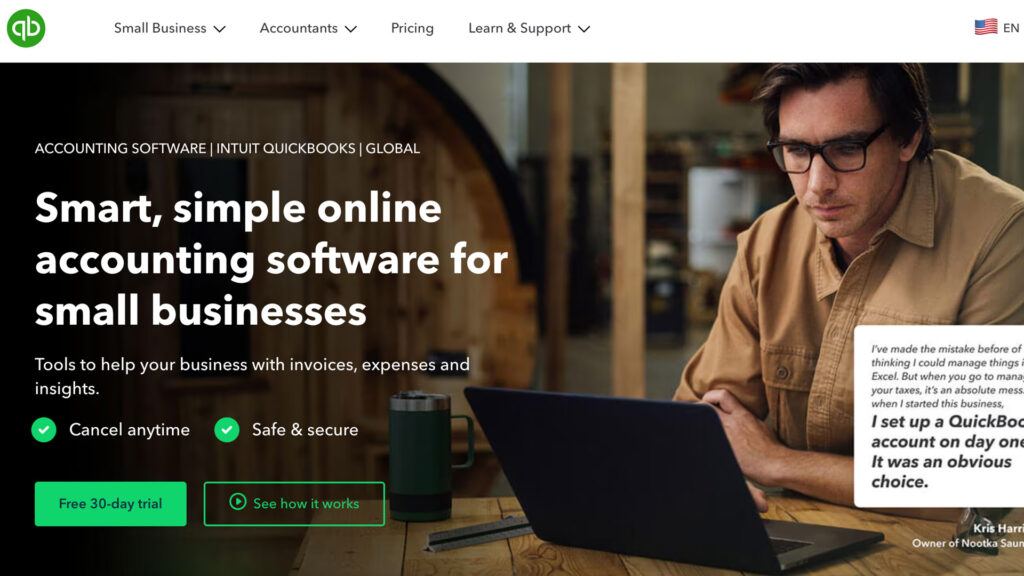
QuickBooks is an accounting software that many small businesses use. Connecting it with HubSpot CRM can save you time on financial tasks.
Benefits:
- Sync customer data between HubSpot and QuickBooks
- Create invoices in QuickBooks from HubSpot deals
- See payment status in HubSpot
How to use it:
When a deal closes in HubSpot, it can automatically create an invoice in QuickBooks. This reduces manual data entry and keeps your financial records up-to-date.
Integration 3: Zoom for video conferencing

Zoom is a widely used video conferencing tool. Integrating it with HubSpot CRM can help you manage customer meetings more effectively.
Benefits:
- Schedule Zoom meetings directly from HubSpot
- Automatically log Zoom meetings in HubSpot CRM
- See meeting details and recordings in the customer’s CRM record
How to use it:
When you schedule a call with a customer in HubSpot, it can automatically create a Zoom meeting and send the link to the customer.
Integration 4: WordPress for website management
If your business website uses WordPress, integrating it with HubSpot CRM can help you capture and manage leads better.
Benefits:
- Add HubSpot forms to your WordPress site
- Track visitor behavior on your WordPress site in HubSpot
- Use HubSpot’s live chat on your WordPress site
How to use it:
Place HubSpot forms on your WordPress site to capture lead information. This data goes directly into your CRM, allowing you to follow up quickly.
Integration 5: MailChimp for email marketing
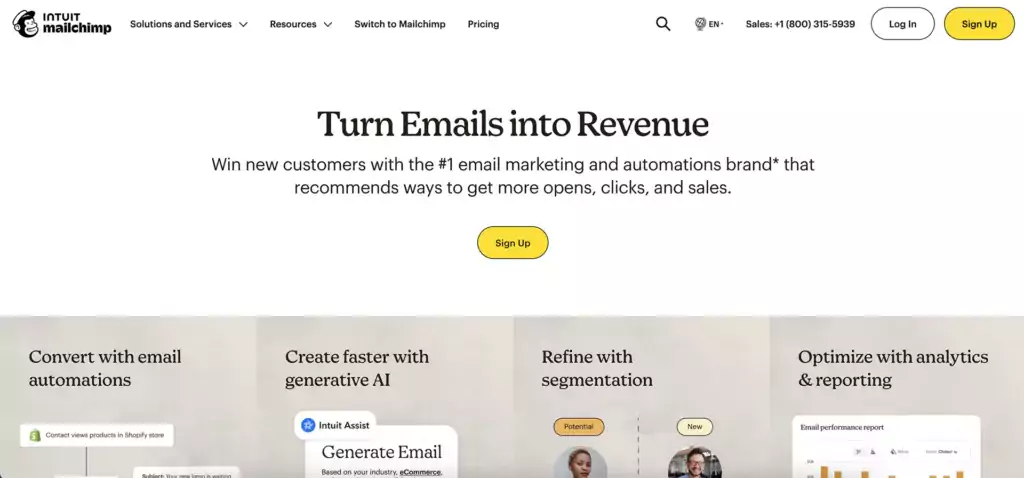
MailChimp is a popular email marketing tool. Connecting it with HubSpot CRM can improve your email campaigns.
Benefits:
- Sync contact lists between HubSpot and MailChimp
- Use HubSpot data to segment your MailChimp audiences
- See email campaign results in HubSpot
How to use it:
Create a segment in HubSpot based on customer behavior, then use this segment to send targeted email campaigns through MailChimp.
How these integrations work together to improve efficiency
When used together, these integrations can significantly improve your business efficiency:
- Lead capture: A visitor fills out a HubSpot form on your WordPress site.
- Team notification: HubSpot automatically creates a contact and notifies your team in Slack.
- Follow-up: Your sales team schedules a Zoom meeting with the lead directly from HubSpot.
- Deal progression: As the deal moves through your pipeline, your team gets Slack updates.
- Closing the deal: When the deal closes, HubSpot triggers an invoice creation in QuickBooks.
- Ongoing communication: You use MailChimp to send targeted follow-up emails based on the customer’s HubSpot data.
The purpose of connecting these tools is to create a smooth workflow that saves time, reduces errors, and helps you provide better service to your customers.
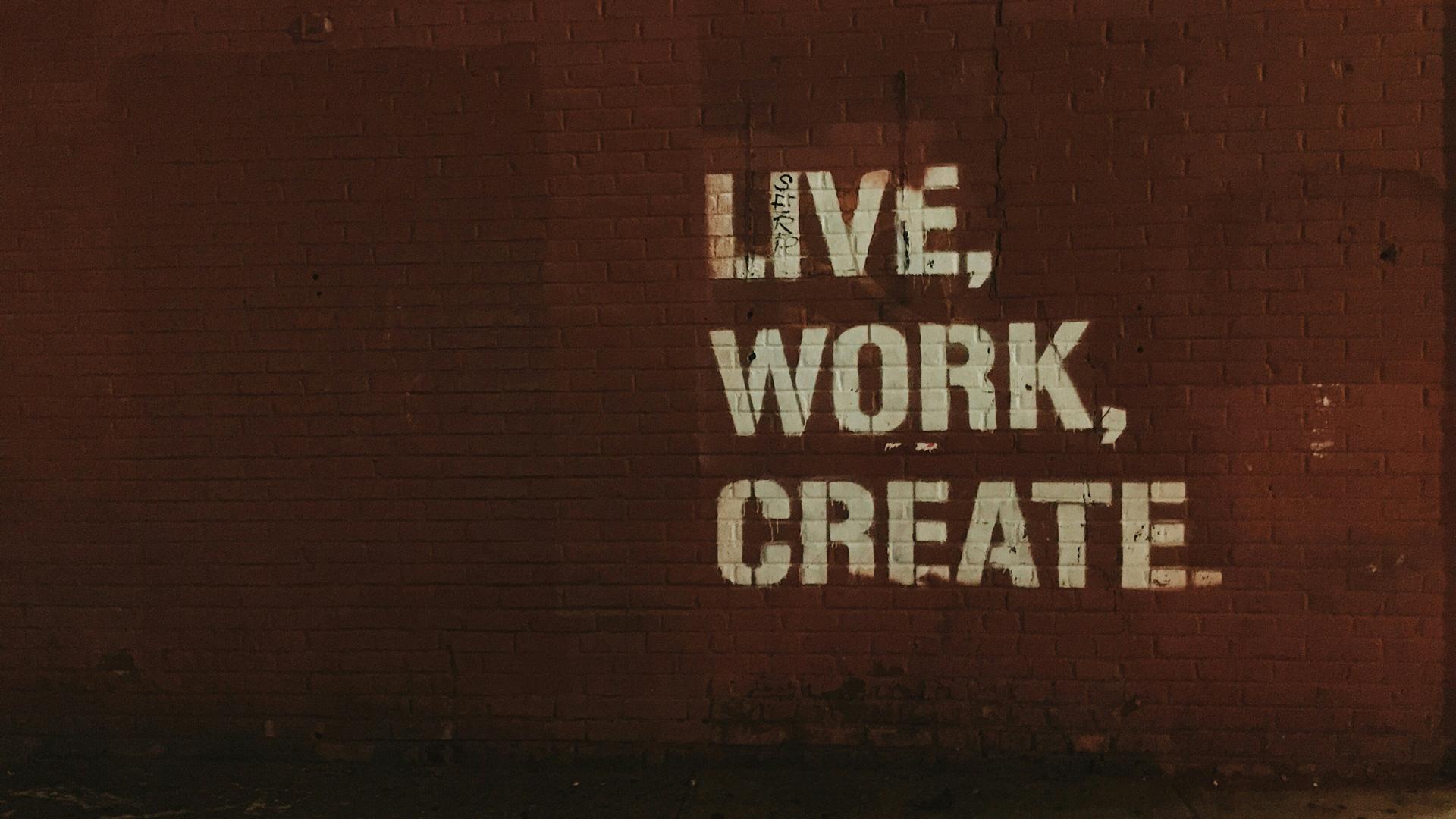
Boosting Productivity: Integrating HubSpot CRM with Project Management Tools
The link between CRM and project management
Connecting your CRM with project management tools can greatly improve your work efficiency. Here’s why:
- It helps you keep customer information and project details in sync
- You can easily turn customer requests into project tasks
- It allows you to track project progress alongside customer information
- Team members can access relevant customer data while working on projects
Top project management tools that integrate with HubSpot CRM
1. Trello
Trello uses boards, lists, and cards to organize tasks. When integrated with HubSpot CRM, you can:
- Create Trello cards from HubSpot deals or tickets
- See HubSpot contact information on Trello cards
- Update HubSpot when you move cards in Trello

2. Asana
Asana helps teams organize, track, and manage their work. Its integration with HubSpot CRM allows you to:
- Create Asana tasks from HubSpot deals or contacts
- Link HubSpot deals to Asana projects
- Sync comments between HubSpot and Asana

3. Monday.com
Monday.com is a flexible work management platform. When connected to HubSpot CRM, you can:
- Create Monday.com items from HubSpot deals
- Update HubSpot deal stages based on Monday.com status changes
- View HubSpot contact details within Monday.com

Step-by-step guide to setting up a project management integration
Here’s a general process for setting up an integration:
- Choose your project management tool
- Go to the HubSpot Marketplace and find the integration
- Click “Install app” and follow the prompts
- Log in to your project management account when asked
- Choose which HubSpot properties you want to sync
- Set up any automation rules (like creating tasks when deals reach a certain stage)
- Test the integration to make sure it’s working correctly
Best practices for using CRM data in project management
Here are some tips for getting the most out of your integrated system:
- Keep information consistent: Use the same naming conventions in both systems.
- Don’t over-complicate: Start with basic integrations and add more as needed.
- Train your team: Make sure everyone knows how to use the integrated systems.
- Use automations wisely: Set up rules to create tasks or update information automatically, but don’t overwhelm your team.
- Regular check-ins: Review how the integration is working and adjust as needed.
- Use tags or labels: This helps you easily find related items in both systems.
- Protect customer privacy: Only sync necessary information to your project management tool.
- Use HubSpot data for project prioritization: Factors like deal size or customer status can help you decide which projects to focus on.
- Create templates: For common project types, create task templates in your project management tool.
- Encourage feedback: Ask your team for input on how to improve the integration.
Ensure that your projects are always aligned with your customer needs and business goals by connecting your CRM and project management tools. This can lead to better outcomes for both your team and your customers.

Seamless Communication: Connecting HubSpot CRM with Popular Email Platforms
The benefits of email integration for small businesses
Integrating your email platform with HubSpot CRM can significantly enhance your communication and productivity. Here’s how:
- Automatically record emails in HubSpot CRM
- View customer information directly in your email inbox
- Monitor email opens and clicks
- Utilize email templates from HubSpot in your regular email
- Schedule emails for later
- Receive reminders to follow up with contacts
Integrating HubSpot CRM with Gmail
Setup process
- Go to your HubSpot account settings
- Click on “Integrations” then “Connected Apps”
- Find and select “Google Workspace”
- Click “Connect to Google Workspace”
- Sign in to your Google account and give HubSpot permission
- Choose which features you want to enable
Key features and benefits
- Gmail sidebar: See HubSpot contact info right next to your emails
- Email tracking: Know when contacts open your emails
- Templates: Use HubSpot email templates in Gmail
- Logging: Automatically save emails to HubSpot contact records
- Meetings: Schedule meetings using HubSpot’s scheduling tool
Integrating HubSpot CRM with Outlook
Setup process
- In HubSpot, go to your account settings
- Click “Integrations” then “Connected Apps”
- Find and select “Microsoft Office 365”
- Click “Connect to Office 365”
- Sign in to your Microsoft account and give HubSpot permission
- Choose which features you want to enable
Key features and benefits
- Outlook add-in: Access HubSpot features directly in Outlook
- Contact sync: Keep contacts updated in both systems
- Email tracking: See when emails are opened and clicked
- Templates: Use HubSpot templates in Outlook
- Logging: Automatically log emails to HubSpot CRM
Tips for leveraging email integrations to improve customer communication
- Use templates wisely: Create email templates for common situations, but personalize them for each recipient
- Track engagement: Use email tracking to see which messages resonate with your contacts
- Set follow-up reminders: Use HubSpot’s tools to remind you to follow up with important contacts
- Segment your contacts: Use HubSpot lists to send more targeted emails
- Use the sidebar: Take advantage of the HubSpot sidebar in your email to quickly access customer information
- Log important emails: Make sure key conversations are logged in HubSpot for future reference
- Use sequences: Set up email sequences in HubSpot for consistent follow-up
- Personalize your emails: Use the contact information from HubSpot to make your emails more personal
- Schedule emails: Use the scheduling feature to send emails at the best time for your contacts
- Review your email performance: Regularly check your email analytics in HubSpot to improve your communication strategy
The main goal of integrating your email platform with HubSpot CRM is to create a more efficient and effective communication process. This can lead to better relationships with your customers and more successful business outcomes.


Enhancing Customer Support: Integrating HubSpot CRM with Help Desk Software
The role of CRM in customer support
Customer Relationship Management (CRM) plays a big part in providing good customer support. It helps you:
- Keeping track of all customer interactions
- Understanding customer history and preferences
- Providing personalized support
- Identifying common issues and trends
Integrating your CRM with help desk software enables you to perform these tasks more efficiently and effectively.
Popular help desk integrations for HubSpot CRM
Here are three popular help desk tools that work well with HubSpot CRM:
1. Zendesk
Zendesk is a widely used customer service platform. When integrated with HubSpot CRM, it offers these benefits:
- See HubSpot customer data in Zendesk tickets
- Create HubSpot tasks from Zendesk tickets
- Sync customer information between both systems
2. Freshdesk
Freshdesk is another popular help desk solution. Its integration with HubSpot CRM allows you to:
- View HubSpot contact details within Freshdesk tickets
- Convert Freshdesk tickets into HubSpot deals
- Automatically update contact information in both systems
3. Help Scout
Help Scout is known for its user-friendly interface. When connected to HubSpot CRM, you can:
- Access HubSpot customer data directly in Help Scout
- Create or update HubSpot contacts from Help Scout conversations
- See Help Scout conversation history in HubSpot
How integration improves customer support processes
Connecting your help desk software with HubSpot CRM can enhance your customer support in several ways:
- Faster response times: Support agents can access all customer information in one place, enabling them to respond more quickly.
- More personalized support: Agents can provide tailored assistance by utilizing the customer’s history and preferences.
- Better follow-up: Support interactions can automatically generate tasks or deals in HubSpot, ensuring proper follow-up.
- Improved reporting: You can track support metrics alongside other customer data to gain more comprehensive insights.
- Consistent customer experience: All team members can access the same customer information, resulting in more consistent service.

Best practices for using CRM data to enhance customer support
To maximize the benefits of your integrated system, consider these best practices:
- Use tags or categories: Label support tickets with relevant categories to track common issues and enhance your products or services.
- Set up automated workflows: Create rules to automatically assign tickets or generate follow-up tasks based on specific criteria.
- Track customer satisfaction: Utilize the integration to send satisfaction surveys after support interactions and store the results in HubSpot CRM.
- Train your team: Ensure your support team is proficient in using both the help desk software and HubSpot CRM.
- Regularly review data: Analyze the combined data from your help desk and CRM regularly to identify trends and areas for improvement.
- Update customer profiles: Keep customer profiles in HubSpot up-to-date using information from support interactions.
- Personalize communication: Utilize CRM data to personalize support responses and follow-up messages.
By adopting these practices and fully utilizing your integrated system, you can provide improved, more effective customer support. This can result in happier customers and stronger relationships, which are crucial for the success of any small business.

Maximizing Sales: Best E-commerce Integrations for HubSpot CRM
The importance of e-commerce integration for small businesses
For small businesses selling products online, connecting your e-commerce platform with HubSpot CRM is very important. Here’s why:
- It gives you a complete view of your customers’ buying habits
- You can automate many sales and marketing tasks
- It helps you provide better customer service
- You can create more targeted marketing campaigns
- It makes reporting and analysis easier
Top e-commerce platforms that integrate with HubSpot CRM
1. Shopify
Shopify is a popular e-commerce platform. When you connect it to HubSpot CRM, you can:
- Automatically create or update HubSpot contacts when someone buys from your Shopify store
- See order history and customer details from Shopify in HubSpot
- Use HubSpot workflows to send follow-up emails after purchases
- Track revenue in HubSpot reports
2. WooCommerce
WooCommerce is a WordPress plugin for online stores. Its integration with HubSpot CRM allows you to:
- Sync customer data between WooCommerce and HubSpot
- Create HubSpot deals for new orders
- Use HubSpot forms on your WooCommerce site
- Send abandoned cart emails through HubSpot
3. Magento
Magento is a powerful e-commerce platform. When integrated with HubSpot CRM, you can:
- Sync customers, orders, and products between Magento and HubSpot
- Use HubSpot’s email marketing tools with your Magento customer list
- Create targeted campaigns based on purchase history
- Track customer lifetime value in HubSpot

How e-commerce integration enhances sales processes
Connecting your e-commerce platform to HubSpot CRM can improve your sales process in several ways:
- Better customer insights: You can see a customer’s entire history, including website visits, email interactions, and purchase history, all in one place.
- Automated follow-ups: Set up workflows to automatically send thank-you emails, request reviews, or offer related products after a purchase.
- Personalized marketing: Use purchase data to create targeted email campaigns or ads for specific customer segments.
- Improved customer service: Your support team can see order details and history when helping customers, leading to faster and better service.
- More accurate reporting: Get a complete picture of your sales funnel, from first website visit to repeat purchases.
Strategies for using CRM data to boost e-commerce performance
Here are some ways to utilize your integrated system to boost sales:
- Create customer segments: Group customers based on their purchase history, average order value, or frequency of purchases. Use these segments for targeted marketing.
- Set up abandoned cart reminders: Use HubSpot to automatically send emails to customers who left items in their cart without purchasing.
- Implement a loyalty program: Use purchase data to reward your most valuable customers with special offers or early access to new products.
- Personalized product recommendations: Use past purchase data to suggest relevant products to customers in emails or on your website.
- Optimize your pricing: Analyze sales data to identify which products are selling well at different price points.
- Improve your content strategy: Use data on which products are viewed most often to create relevant blog posts, videos, or social media content.
- Refine your ad targeting: Use customer data from HubSpot to create more targeted ads on platforms like Facebook or Google.
- Set up cross-sell campaigns: When a customer buys a product, automatically send them an email suggesting complementary items.
- Conduct customer surveys: Use HubSpot to send surveys to customers after purchases and use the feedback to improve your products or service.
- Monitor customer lifetime value: Track how much customers spend over time and focus your efforts on retaining high-value customers.
Use these strategies and make the most of your e-commerce and CRM integration, you can create a more effective sales process. This can lead to more sales, better customer retention, and overall growth for your small business.
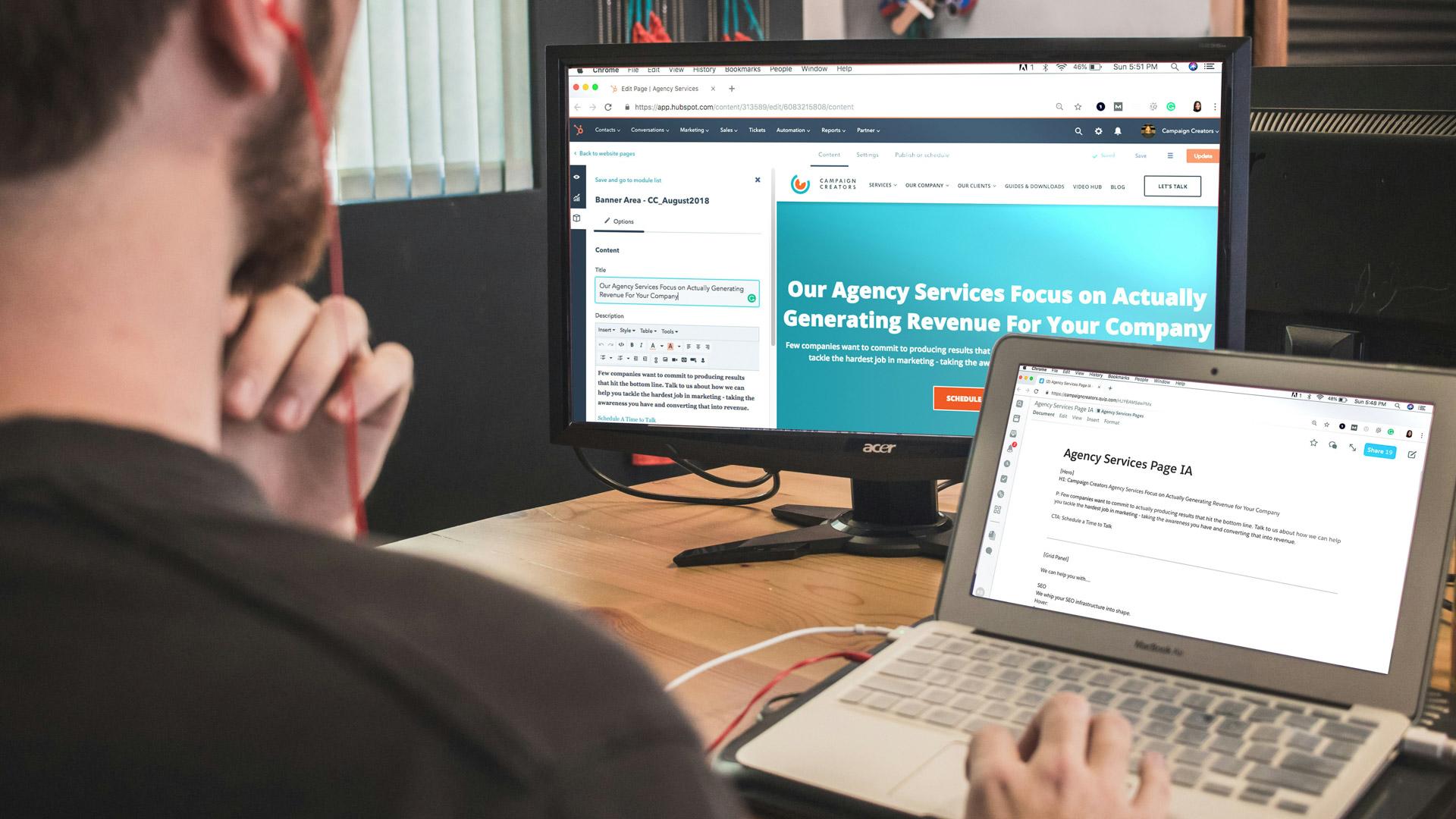
Recap of the benefits of HubSpot CRM integrations for small businesses
Integrating HubSpot CRM offers several advantages for small businesses:
- Saving time by automating tasks
- Enhancing communication within your team and with customers
- Gaining a complete view of customers across various tools
- Making better decisions with more comprehensive data
- Providing improved customer service
- Boosting sales through enhanced e-commerce processes

Tips for choosing the right integrations for your business
Remember these tips when choosing the right integrations for your business:
- Assess your current needs and pain points.
- Start with essential integrations that address your biggest challenges.
- Consider the ease of setup and use.
- Look for integrations that offer good support.
- Think about scalability as your business grows.
- Read reviews and ask for recommendations from other users.
Future trends in CRM integrations and what they mean for small businesses
In the near future, we can expect the following trends in CRM integrations, and their implications for small businesses:
- Increased use of AI-powered features to automate complex tasks
- Heightened focus on data privacy and security
- Enhanced mobile integrations for on-the-go work
- More advanced analytics and reporting capabilities
- Improved voice and chat integrations for customer service
These trends are likely to enhance the power and user-friendliness of CRM systems for small businesses.

Assess your current processes
Please take a moment to evaluate your current business processes. Are there any areas where you spend too much time on manual tasks or have incomplete customer information? If so, HubSpot CRM integrations might be able to help.
We’re interested in hearing about your experiences with HubSpot CRM integrations. What has been successful for you? What challenges have you encountered? Share your thoughts in the comments below to assist other small business owners.
Getting started with HubSpot CRM is easy. Click on our affiliate link to sign up for HubSpot CRM. This will grant you access to powerful tools for managing customer relationships and growing your business.
Keep in mind that the right CRM integrations can revolutionize the way you work by helping you save time, enhance customer relationships, and expand your business. Don’t hesitate to start leveraging these powerful tools!











