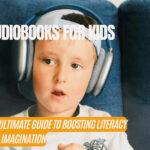How to Integrate AI Tools for Small Team?
Artificial Intelligence, or AI, is becoming increasingly integrated into the operations of businesses. AI acts as a smart helper that efficiently completes tasks, and sometimes even outperforms humans. This is particularly great news for small teams. AI tools can help you save time, increase productivity, and even generate fresh ideas. Just imagine having an additional team member who never tires and can handle a boring tasks while you focus on the important aspects!
We understand that incorporating AI may seem a bit scary or confusing. That’s precisely why we’ve put together this guide. Our goal is to assist small teams like yours in understanding how AI can simplify and enhance your work.
In this article, we’ll talk about:
By the end of this guide, you’ll know all about using AI in your small team. You’ll feel ready to try out some AI tools and see how they can make your work better and easier. Let’s get started!

Understanding AI Tools for Small Teams
A. What are AI tools?
AI tools are like smart computer programs that can learn and make decisions, kind of like a human brain. But instead of getting tired or bored, these tools can work non-stop on tasks that might take you a long time.
Think of AI tools as super-smart assistants. They can help with all sorts of jobs, from writing emails to organizing your schedule. Some AI tools can even predict things or give you advice based on lots of information they’ve learned.
B. Types of AI tools relevant to small teams
There are many kinds of AI tools that can help small teams. Here are some you might find useful:
Writing helpers: These can check your spelling and grammar, or even help you write whole articles or emails.
Chat assistants: These can answer customer questions or help team members find information quickly.
Scheduling tools: These can help you plan meetings and manage your time better.
Data analyzers: These can look at lots of information and help you understand it easily.
Task managers: These can help you organize your work and remind you of important deadlines.
C. How AI can enhance small team productivity
AI tools can make your small team much more productive. Here’s how:
Save time: AI can do repetitive tasks quickly, giving you more time for important work.
Reduce mistakes: AI tools are great at spotting errors that humans might miss.
Work 24/7: Unlike humans, AI doesn’t need sleep. It can work on tasks even when you’re not in the office.
Provide new insights: AI can analyze data and give you ideas you might not have thought of.
Improve teamwork: Some AI tools can help your team communicate and share information better.
Learn and adapt: AI tools can learn from how you work and get better at helping you over time.
Using AI tools for your small team can get more done, make fewer mistakes, and come up with better ideas. It’s like having extra team members who are always ready to help!

Example of 6 Top AI Tools for Small Team Workflows
A. Gemini Advanced for Content Creation and Task Assistance

1. Key features:
2. Pros:
Cons:
3. Pricing:
4. Best for:
Gemini Advanced is Google’s most capable AI model, designed to handle a wide variety of tasks. Its ability to work with text, images, and code makes it a powerful tool for small teams that need flexibility in their AI assistant. The integration with Google Workspace can be particularly beneficial for teams already using Google’s productivity tools. Remember that as a newer tool, its capabilities are still expanding, so it’s worth keeping an eye on updates and new features.
B. Otter.ai for Meeting Transcription

1. Key features:
2. Pros:
Cons:
3. Pricing:
4. Best for:
C. Grammarly for Writing Assistance

1. Key features:
2. Pros:
Cons:
3. Pricing:
4. Best for:
D. Trello with Butler for Task Automation

1. Key features:
2. Pros:
Cons:
3. Pricing:
4. Best for:
E. Zoom.ai for Scheduling and Task Management
1. Key features:
2. Pros:
Cons:
3. Pricing:
4. Best for:
F. Notion AI for All-in-One Workspace

Disclosure: I'm an affiliate partner of Notion, I may earn a commission for qualifying purchases or subscriptions through my links in this content. This helps support my work, but my opinions are independent, not influenced by any affiliate partnerships.1. Key features:
2. Pros:
Cons:
3. Pricing:
4. Best for:
Each of these AI tools offers unique benefits for small teams, helping to streamline workflows, improve productivity, and enhance the quality of work. The key is to choose the tools that best fit your team’s specific needs and work style.

Putting AI Tools to Work in Your Team
A. Figure Out What Your Team Needs Help With
Before you start using AI tools, it’s important to know what your team struggles with. What tasks take up a lot of time? Where do mistakes happen most often? What parts of your work could be done better?
Talk to your team and get their ideas. This will help you choose the right AI tools that can actually solve your problems.
B. Picking the Right AI Tools
Once you know what your team needs, you can start looking for the right AI tools. It’s like shopping for a new tool for your house – you wouldn’t buy a hammer if you needed a screwdriver, right?
Look at the tools we talked about earlier (Gemini Advance, Otter.ai, Grammarly, Trello, etc) and see if any of them fit your needs. There are also many other AI tools out there, so do some research and compare different options.
Think about things like:
- What tasks do you want the tool to help with?
- How easy is the tool to use?
- How much does it cost?
- Will it work with the other tools you already use?
Remember, the best tool is the one that actually helps your team get work done better!
C. Make a Plan for Using AI
Once you’ve chosen your AI tools, it’s time to make a plan. This is like a roadmap for how you’ll start using the tools.
Your plan should include:
- When you’ll start using the tools
- Who will use each tool
- How you’ll train your team to use the tools
- How you’ll measure if the tools are helping
Having a plan will make it easier to add AI to your work without causing too much disruption.
D. Teach Your Team How to Use the AI Tools
Don’t just throw the AI tools at your team and expect them to figure it out. Take the time to train everyone on how to use the tools properly.
This could mean:
- Having a meeting to explain the tools
- Creating guides or tutorials
- Offering one-on-one help
Make sure everyone feels comfortable with the tools and knows how to get help if they need it. Remember, AI is there to help your team, not to replace them. By training your team well, you can make sure everyone gets the most out of these new tools.

Tips for Using AI in Your Small Team
A. Start Small, Then Grow
Don’t try to use all the AI tools at once. It’s like trying to learn a new sport – you wouldn’t start by playing in the championship game, right?
Begin with one or two tools that can help with your biggest problems. Once your team gets comfortable with those, you can try adding more.
B. Listen to Your Team
Your team is using the AI tools, so their feedback is important. Ask them what they like and don’t like about the tools. Are the tools actually helping? Are there any problems?
Use their feedback to make changes and adjust how you’re using AI. It’s all about finding what works best for your team.
C. Use AI as a Helper, Not a Replacement
AI is great at doing certain tasks, but it can’t do everything. Remember, your team’s creativity and human touch are still very valuable.
Think of AI as a helper that can take care of boring tasks and free up your team to focus on the things they’re good at, like coming up with new ideas or building relationships with clients.
D. Keep Your Information Safe
When you use AI tools, you’re often sharing information with them. It’s important to make sure this information is safe and secure.
Read the privacy policies of the tools you use and understand how they handle your data. Look for tools that take data security seriously and have measures in place to protect your information. Make sure that using AI tools is a positive experience for your team. It’s all about finding the right balance and using AI in a way that benefits everyone.

Dealing with AI Challenges
A. Handling Change
Some people might not like the idea of using AI tools. They might be worried about their jobs or think the tools are too complicated.
Talk to your team and listen to their concerns. Explain how the AI tools will make their work easier, not take away their jobs. Show them how easy the tools are to use and offer plenty of support.
B. Learning New Things
It takes time to learn how to use new tools, and AI is no different. Some team members might need extra help or training.
Be patient and understanding. Offer extra training sessions, create easy-to-follow guides, and be available to answer questions. Remember, everyone learns at their own pace.
C. Not Depending Too Much on AI
AI tools are great, but they’re not perfect. They can make mistakes, and they can’t always understand everything the way a human can.
Make sure your team knows the limits of the AI tools. Encourage them to use their own judgment and not rely on AI for everything. It’s about using AI as a helper, not a crutch.
D. Fixing Technical Problems
Sometimes, AI tools might have glitches or not work the way you expect them to. This is normal with new technology.
Have a plan for dealing with technical problems. This could mean contacting the tool’s customer support, finding workarounds, or even switching to a different tool if necessary.
Don’t let these challenges discourage you. Every new tool comes with a learning curve, and AI is no different. By being prepared and willing to adapt, you can successfully integrate AI into your team’s workflow and reap the rewards.

Seeing How AI is Helping Your Team
A. Things to Keep an Eye On
Are the AI tools actually making your team better? Here are some things you can track:
- Time Saved: How much time are you saving on tasks that used to take longer?
- Number of Tasks Completed: Are you getting more work done in the same amount of time?
- Quality of Work: Is the work your team produces better now that they’re using AI?
- Team Morale: Are your team members happier and less stressed?
- Client Satisfaction: Are your clients happier with the results?
These are just a few ideas. The things you track will depend on what’s important to your team.
B. Tools to Help You Measure
There are many tools that can help you track your team’s productivity. Some of these are:
- Time tracking software: This lets you see how much time is spent on each task.
- Project management tools: These help you track the progress of projects and see how long each step takes.
- Survey tools: You can use these to get feedback from your team and clients.
Use these tools and get a clear picture of how AI is affecting your team’s work.
C. Checking In Regularly
Don’t just set up the AI tools and forget about them. Check in regularly to see how they’re working. Are they still helping? Do you need to make any changes?
Talk to your team and see what they think. Review the data from your tracking tools. This will help you make sure that you’re getting the most out of the AI tools and that they’re still the right fit for your team.
By measuring the impact of AI, you can see the real benefits it’s bringing to your team. This will help you make informed decisions about how to continue using AI in the future.

What’s Next for AI and Your Team
A. New AI Tools for Teamwork
AI is always changing and getting better. Soon, we’ll see even more amazing tools that can help teams work together.
Imagine AI that can translate languages in real-time during meetings, or tools that can automatically summarize long discussions. There might even be AI that can help teams make decisions together by analyzing everyone’s ideas.
B. AI for Planning and Organizing
AI is also going to change the way we plan and manage projects. We’ll see AI tools that can predict problems before they happen, suggest the best ways to do things, and even help teams stay on track and meet deadlines.
This means project management could become a lot easier and less stressful, with AI taking care of many of the tedious tasks.
C. Getting Ready for the Future of AI
The future of AI is exciting, but it can also be a little scary. It’s important to get your team ready for the changes that are coming.
Here are a few things you can do:
- Keep learning: Stay up-to-date on the latest AI trends and tools.
- Be open to change: Don’t be afraid to try new things and experiment with AI.
- Invest in training: Make sure your team has the skills they need to work with AI.
- Embrace the possibilities: AI can open up new opportunities for your team to be more creative and productive.
Being prepared and staying ahead of the curve are the key to make sure your team is ready to take advantage of all that AI has to offer.

Wrapping Up
A. Why AI is a Game-Changer for Small Teams
We’ve covered a lot, but it all boils down to this: AI tools can be a huge help for small teams. They can save you time, make your work better, and even help you come up with new ideas.
Imagine spending less time on boring tasks and more time on the things that really matter to your business. That’s what AI can do for you.
B. Taking the First Step
If you’re ready to start using AI, don’t be afraid to dive in! It might seem a little daunting at first, but remember, it’s all about finding the right tools and using them in a way that works for your team.
Start small, experiment, and don’t be afraid to ask for help. There are plenty of resources available to help you get started, and your team will thank you for making their work easier and more enjoyable.
The future of work is here, and it’s powered by AI. By embracing this technology, you can set your small team up for success in the years to come.
FAQs About Integrating AI Tools in Small Team Workflows
A. How Tech-Savvy Do We Need to Be to Use AI?
The good news is, most AI tools are designed to be user-friendly, even for those without a tech background. Many of them work like apps on your phone or computer, with easy-to-follow instructions. Some might need a bit more setup, but there are usually plenty of resources and tutorials available to help you. Don’t let a lack of technical knowledge hold you back!
B. Will AI Take Our Jobs?
While AI can do some tasks that humans used to do, it’s not here to replace us. Think of AI as a tool to help us, not a competitor. AI is great at repetitive, time-consuming tasks, freeing up your team to focus on things that require creativity, problem-solving, and human connection. So, rest assured, your jobs are safe!
C. What Could Go Wrong with AI?
Like any tool, AI has its risks. Some potential problems include:
- Mistakes: AI can make errors, especially if it’s not trained properly or if the data it’s using is biased.
- Over-reliance: If you rely too much on AI, you might lose some of your team’s skills and creativity.
- Security risks: Sharing data with AI tools can pose privacy and security risks if not handled carefully.
Always be aware of these risks and take steps to mitigate them. Don’t just trust AI blindly – always use your own judgment and common sense.
D. How Do We Keep Our Data Safe?
Data security is crucial when using AI tools. Here are some tips to protect your information:
- Choose reputable tools: Look for tools with strong privacy policies and security measures in place.
- Limit data sharing: Only share the data that’s absolutely necessary for the AI tool to function.
- Use strong passwords and encryption: This will help protect your data from unauthorized access.
- Stay informed: Keep up-to-date on the latest security threats and best practices.
Take these precautions to ensure that your data is safe and secure while still enjoying the benefits of AI.
E. Are There Any Jobs AI Shouldn’t Do?
While AI can be a great tool for many tasks, there are some areas where it might not be the best fit. Tasks that require a lot of human empathy, judgment, or complex decision-making are often better left to humans. For example, AI might not be the best tool for customer service jobs that require a personal touch, or for creative tasks that need a human’s imagination.
AI is a tool, not a magic bullet. Use it wisely and where it makes sense, and don’t be afraid to rely on your team’s human skills when needed.