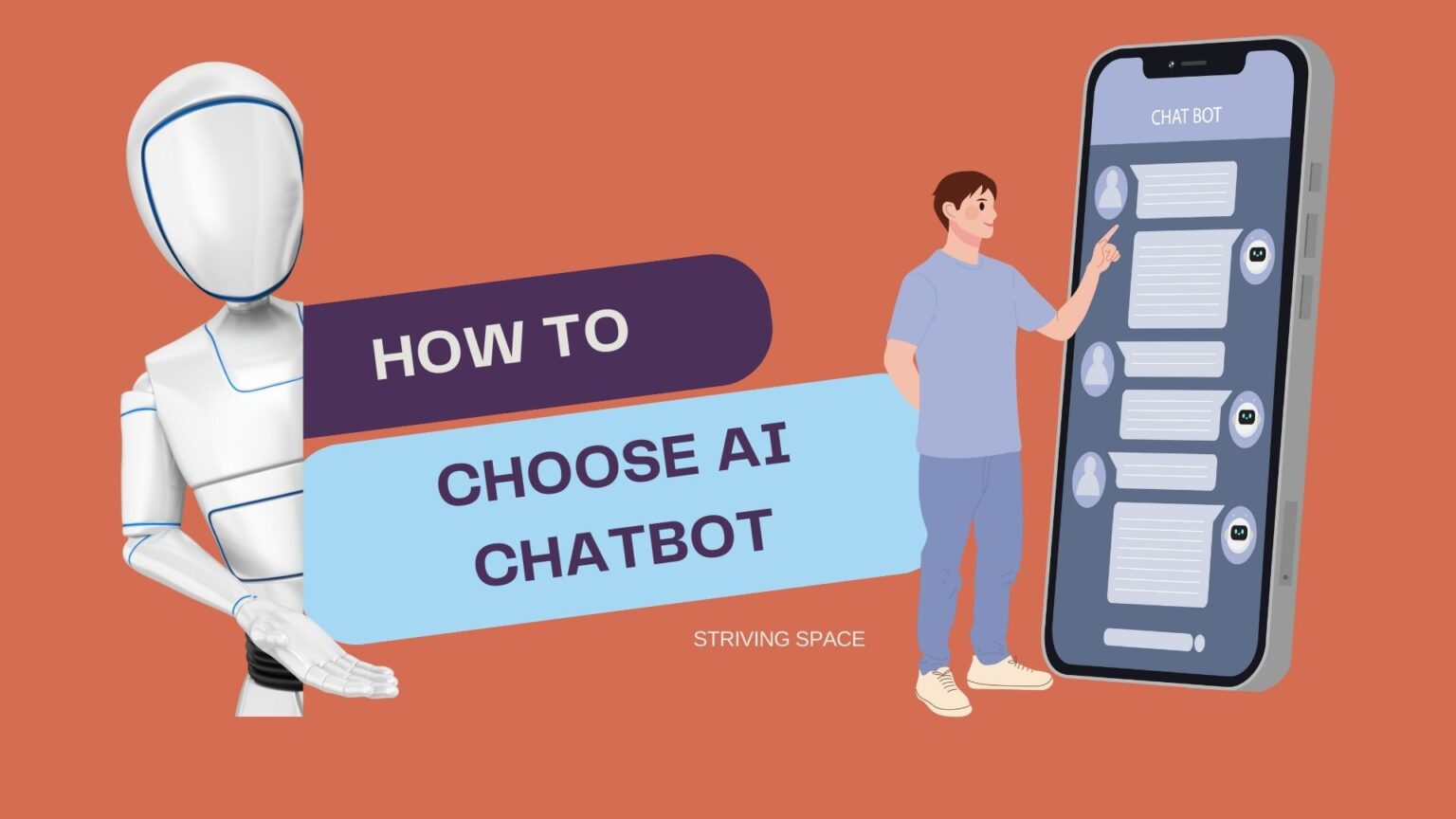AI chatbots are revolutionizing customer service, but with so many options available, choosing the right one for your business can be overwhelming. This guide will help you make an informed decision by considering factors such as your budget, team size, and customer needs.

I. What are the Factors to Consider When Selecting an AI Chatbot?
Define Your Needs
Identify the specific customer service tasks you want the chatbot to handle, such as:
- Answering frequently asked questions (FAQs): A simple AI chatbot can provide basic information about store hours, product availability, or return policies.
- Troubleshooting common issues: The chatbot can guide customers through troubleshooting steps for resetting passwords, updating accounts, or resolving connectivity problems.
- Scheduling appointments: Customers can book appointments, consultations, or service calls directly through the chatbot interface.
- Qualifying leads: For sales inquiries, an AI Chatbot can ask initial questions to qualify leads and determine if they need to be connected to a human agent.
- Providing order tracking: Customers can receive real-time updates on the status of their orders.
Consider if the chatbot needs to integrate with existing systems.
This could include a customer relationship management (CRM) system for tracking interactions, a knowledge base for storing answers to FAQs, or a payment processing system for appointment bookings or purchases.
Think about your target audience and their communication style.
Will the AI Chatbot interact with a tech-savvy audience comfortable with informal language, or is it for an older demographic who might prefer a more formal tone?
Understanding your audience will help you choose a chatbot with a suitable personality and communication style.

II. Budget and ROI
Chatbot development costs can vary significantly depending on the complexity of the solution. Simple chatbots with limited functionality may cost a few hundred dollars, while sophisticated AI chatbots with advanced features like machine learning and natural language processing (NLP) can cost thousands of dollars.
Here are some factors that influence AI Chatbot development costs:
- Features and functionality: The more complex the features, the higher the development cost.
- Development platform: Cloud-based chatbot solutions are generally less expensive than on-premise solutions that require additional hardware and software infrastructure.
- Customization: Highly customized chatbots tailored to your specific needs will cost more than pre-built chatbots with generic functionalities.
- Vendor expertise and experience: The reputation and experience of the AI chatbot development company can also impact the cost.
When determining your budget, prioritize the features that are most important for your needs. Don’t feel pressured to get the most expensive chatbot on the market. A well-designed, mid-range chatbot can deliver significant value if it effectively addresses your core customer service requirements.
Calculating the ROI of a chatbot can be complex, but it’s important to consider both the financial benefits and the impact on customer satisfaction. Here are some potential areas where chatbots can generate ROI:
- Reduced labor costs: Chatbots can handle routine inquiries, freeing up human agents for more complex issues.
- Increased efficiency: Chatbots can answer questions and resolve issues 24/7, improving customer service availability.
- Improved customer satisfaction: Faster response times and self-service options can lead to happier customers.
- Increased sales: Chatbots can qualify leads, answer sales-related questions, and even process simple transactions.
To calculate the ROI of AI Chatbot, you’ll need to factor in the following:
- Development and implementation costs
- Ongoing maintenance and support costs
- Estimated cost savings from reduced labor
- Projected increase in customer satisfaction
- Potential increase in sales

III. Team Size and Expertise
Evaluating your technical expertise and determining the extent of ongoing training or support needed to effectively manage and maintain an AI Chatbot is a critical step in ensuring its successful operation. Here are some key considerations:
- Technical Expertise Assessment:
- Conduct a thorough self-assessment of your technical capabilities, including knowledge of programming languages, natural language processing (NLP), and AI Chatbot development tools.
- Identify areas where you have a strong understanding and those requiring further development.
- Ongoing Training and Support Needs:
- Determine the level of ongoing training or support required to stay up-to-date with the latest chatbot technologies and best practices.
- Consider whether you have the resources and time to invest in continuous learning.
- Chatbot Complexity:
- Assess the complexity of the chatbot you intend to manage and maintain.
- More complex chatbots may require specialized technical expertise or significant development and maintenance efforts.
- In-House Team vs. Vendor:
- Evaluate the pros and cons of managing and maintaining the chatbot in-house or outsourcing it to a vendor.
- Consider factors such as cost, availability of skilled resources, and the level of control you desire over the chatbot.
- In-House Team Considerations:
- If opting for an in-house team, assess the availability of skilled professionals with the required technical expertise.
- Determine whether you need to hire new team members or upskill existing employees.
- Consider the costs associated with hiring and training an in-house team.
- Vendor Considerations:
- If considering a vendor, research reputable providers specializing in chatbot development and maintenance services.
- Evaluate their technical capabilities, customer support, and pricing models.
- Ensure that the vendor aligns with your business objectives and can provide ongoing support.
To effectively manage and maintain your AI Chatbot, you need to make an informed decision. This decision-making process involves thoroughly evaluating your technical expertise, assessing your ongoing training or support requirements, and carefully considering the options between an in-house team and a vendor. By comprehensively analyzing these aspects, you can establish a sustainable and efficient approach to chatbot management.

IV. Scalability and Growth
When selecting a chatbot solution, opt for one with machine learning capabilities that allow it to adapt to your growing customer base and evolving needs over time.
Why Scalability Matters
- Handling Increasing Volume: As your business grows, so will your customer base. A chatbot that can’t scale alongside your growth will quickly become overwhelmed. This can lead to bottlenecks, longer response times, and frustrated customers.
- Adapting to New Needs: Customer needs and expectations change over time. Your chatbot needs to be flexible enough to adapt to new products, services, or changes in your business procedures. Imagine if your company adds new product lines, the chatbot needs to learn about those items to adequately answer questions.
- Embracing Future Innovations The world of AI Chatbots is constantly evolving. A scalable solution ensures you can take advantage of new innovations and features as they become available, which can help you stay ahead of your competitors.
Features that Support Scalability
- Machine Learning (ML): Chatbots powered by ML algorithms can analyze customer interactions, identify patterns, and improve their responses over time. This means they get smarter with each conversation, handling more complex questions and situations with less human intervention.
- Natural Language Processing (NLP) Enhancements: Advanced NLP capabilities are crucial for handling the variations in language and intent that come with a larger customer base. A chatbot that can handle slang, regional phrasing, and typos more effectively will provide a better experience across varied interactions.
- Flexible Knowledge Base: The chatbot needs easy ways to update its knowledge base with new content, FAQs, and resolutions, ensuring it can keep pace with company changes.
Example: E-commerce Chatbot
Let’s say a small online retailer starts with a simple chatbot that answers basic pre-sales questions, directs customers to product pages, and helps troubleshoot account issues. As the business grows, there are several ways a scalable chatbot can adapt:
- Increased Traffic & Inquiries: The chatbot can handle a larger volume of simultaneous inquiries, keeping customers engaged even during peak periods.
- Product Expansion: The chatbot can quickly be updated with information about new products, enabling it to provide product details and recommendations to shoppers.
- Self-Service Enhancements: Using machine learning, the AI Chatbot can identify common order or payment problems and offer more effective troubleshooting guidance, potentially reducing the need for human intervention.
- Personalized Suggestions: Advanced analytics and integration with the retailer’s CRM could enable the chatbot to offer personalized upsells or cross-selling recommendations based on individual purchase history.
Businesses can create a foundation for long-term success by prioritizing scalability and machine learning when selecting a chatbot platform. This strategy ensures the AI Chatbot can evolve into a more potent and adaptable customer service tool as the business expands.

V. Security and Data Privacy
- Prioritizing Data Security:
- Implement robust security measures to safeguard customer data.
- Ensure adherence to industry-standard security protocols.
- Regularly evaluate and update security measures.
- Complying with Data Privacy Regulations:
- Stay informed about data privacy regulations.
- Implement processes to ensure compliance with relevant regulations.
- Provide customers with transparent information about how their data is used.
- Managing Customer Data:
- Establish clear policies for data storage, access, and usage.
- Limit access to customer data to authorized personnel only.
- Implement measures to prevent unauthorized access and data breaches.

Evaluating Different Solutions
Prior to selecting a chatbot platform for your organization, it is crucial to research a variety of options that align with both your budget and feature requirements. User reviews and industry comparisons can provide valuable insights into the performance and reliability of different platforms. When comparing chatbot platforms, key features such as natural language processing capabilities, conversation flow management, integration options, and reporting tools should be taken into consideration. Additionally, requesting demos and trials allows you to see the chatbot in action and assess its ease of use, response accuracy, and overall user experience. This hands-on approach enables you to evaluate the chatbot’s suitability for your specific needs and requirements.
Important Considerations:
- Reviews and Comparisons: Seek independent reviews, and compare features directly on platforms like G2 Crowd or Capterra.
- Industry Fit: Some platforms cater to specific niches (e-commerce, healthcare, etc.). Look for case studies in your business sector.
- Pricing Structure: Models vary (subscription-based, per interaction, etc.). Ensure the pricing aligns with your budget and projected scale.
Below are recommended AI Chatbots to start your evaluation process:
- Dialogflow (Google):
- Strengths: Powerful NLP, omnichannel deployment (website, apps, voice assistants), integration with Google products (like Google Sheets for data analysis), vast array of pre-built agents.
- Best for: Businesses that want a highly customizable solution, already use the Google ecosystem, or have developers on staff.
- IBM Watson Assistant:
- Strengths: Robust NLP, advanced intent analysis, security features for regulated industries, easy to build complex conversational flows.
- Best known for: Businesses with complex needs, handling sensitive data, or those prioritising a high level of security.
- Botsify:
- Strengths: User-friendly drag-and-drop interface, pre-designed templates for various industries, affordable for small to medium businesses.
- Best for: Teams without extensive technical expertise who need to get a chatbot deployed quickly, businesses on a tighter budget.
- ManyChat:
- Strengths: Designed specifically for social media (emphasis on Facebook Messenger), easy to use visual builder, integration with marketing tools.
- Best for: Businesses heavily focused on social media customer interaction, marketing-driven chatbot use cases.
Disclosure: I may earn a small commission if you buy something through my links in this content. This helps support my work, but my opinions and reviews are independent, not influenced by any affiliate partnerships.
Here are 3 more examples of CRM-Integrated Chatbots:

- CRM Integration: Natively integrated with Zoho’s own CRM suite, offering a seamless experience for Zoho customers.
- Features: Live chat alongside the chatbot, ticket routing to the right departments, visitor tracking for understanding customer behavior, and robust reporting that feeds back into the CRM.
- Best for: Businesses that already use Zoho CRM or are looking for a comprehensive sales and support solution.
HubSpot Service Hub Live Chat:

- CRM Integration: Seamlessly integrates with HubSpot CRM, providing a centralized view of customer interactions within their customer service software.
- Features: AI chatbots can handle basic inquiries, troubleshoot issues, and create support tickets for complex questions. This empowers customers with self-service options and streamlines ticket management for service teams. The tight integration ensures all relevant context is readily available for human agents when they need to step in.
- Best for: Businesses already utilizing HubSpot Service Hub or wanting a unified platform for all their customer service operations. The native integration simplifies setup and ensures a smooth flow of customer data.

- CRM Integration: Strong integration with tools like Salesforce, HubSpot, and Marketo, allowing data syncing for tailored interactions.
- Features: Focus on sales and lead generation, with chatbots that can proactively engage website visitors, qualify leads, and route conversations to the right sales rep. In-depth analytics help track chatbot performance and ROI.
- Best for: Sales-driven businesses that prioritize proactive lead qualification and want a chatbot to work as an extension of their sales team.
Key Factors to Consider with CRM-Integrated Chatbots:
- Type of Integration: Check whether the chatbot offers native integration with your specific CRM or if it relies on third-party tools like Zapier. Native integrations are usually smoother.
- Data Flow: Ensure the chatbot can automatically update CRM records with new information gathered during conversations.
- Lead Qualification: Look for chatbots that can collect relevant data and use scoring or routing rules to send qualified leads directly into the CRM.
- Customization: Consider your needs for personalizing interactions based on data stored in your CRM (e.g., tailoring offers to existing customers).

Final Thought
Implementing a chatbot involves more than just acquiring the technology. A deployment plan should be created which includes training your customer service team, integrating the chatbot with existing systems, and establishing clear escalation protocols for complex issues.
To ensure successful chatbot implementation, it is important to proactively plan your deployment, prioritize ongoing monitoring, and ensure a seamless transition to human support. Chatbots are best suited for handling routine inquiries. For complex situations requiring empathy and personalized support, ensure a smooth handoff to human agents. This comprehensive approach will optimize your chatbot’s value.
The field of AI chatbots is rapidly evolving, so it’s important to conduct thorough research, leverage demos, and explore reliable reviews to make an informed decision. By investing in an optimized chatbot experience, you can streamline service operations, boost long-term customer satisfaction, and build loyalty.