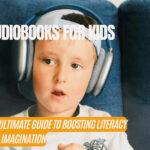Hi, this article will be long and details so let’s get to the point, here are 10 steps on how to improve YouTube audience retention:
1. Start with a Strong Hook.
The first few seconds of your video are crucial for grabbing viewers’ attention and keeping them watching. It could be a question, a statistic, a funny anecdote, or anything else that is interesting and relevant to the topic of your video.
Here is an example of a strong hook for a video about reviewing the iPhone X (this is just a sample topic, you can use the same approach on your specific video):
“The iPhone X is the most anticipated smartphone of the year. But is it worth the hype?”
This question is immediately relevant to the viewer, and it makes them want to know the answer. It also sets up the rest of the video, which will be a review of the iPhone X.
Here is another example:
“The iPhone X has a lot of new features, but are they any good?”
This question is also relevant to the viewer, and it makes them want to know the answer. It also sets up the rest of the video, which will be a review of the iPhone X’s new features.
When choosing a strong hook, it is important to consider your target audience. What are they interested in? What do they want to know? Once you know your audience, you can choose a hook that is likely to appeal to them.
How to create a strong hook?
- Be specific. Don’t just say “The iPhone X is great.” Say something like “The iPhone X has the best camera on any smartphone.”
- Be bold. Don’t be afraid to make a claim or ask a challenging question.
- Be relevant. Make sure your hook is relevant to the topic of your video.
- Be creative. Don’t be afraid to think outside the box and come up with a unique hook.
2. Create Engaging Visuals to Improve YouTube Audience Retention.

People are more likely to watch and retain information from videos that are visually appealing. Use high-quality video and audio, and add interesting visuals such as graphics, animations, and b-roll footage.
Creating engaging visuals is important for any video, but it is especially important for review videos. Viewers want to see the product you are reviewing up close and from all angles. They also want to see it in action.
How to create an engaging visuals?
Commit to this following tips to create engaging visuals video:
- Use high-quality video and audio. This will make your video more visually appealing and enjoyable to watch.
- Use close-ups and slow-motion footage. This will allow viewers to see the iPhone X in detail and to appreciate its design features.
- Use b-roll footage. This is footage other than the main subject of your video. It can be used to show the iPhone X in use, or to provide additional context about the product.
- Use graphics and animations. This can be a great way to highlight key features of the iPhone X or to explain complex concepts.
Here is an example of a script for the visuals section of a video about reviewing the iPhone:
| Narrator | Visuals |
| The iPhone X has a new design with a larger, edge-to-edge display. The back of the phone is made of glass, and it has a new stainless steel frame. | Close-up of the iPhone X’s display, showing its edge-to-edge design. |
| The iPhone X also has a new TrueDepth camera system that enables Face ID, a new way to unlock your phone. | Close-up of the iPhone X’s TrueDepth camera system, showing its Face ID sensors. |
| Face ID is fast and accurate, and it works even in low light. | Clip of someone unlocking their iPhone X with Face ID. |
| The iPhone X also has a new rear camera system with a new sensor and a new lens. | Close-up of the iPhone X’s rear camera system. |
| The new camera system takes better photos and videos in all lighting conditions. | Clip of someone taking a photo with the iPhone X in low light, and a clip of someone recording a video with the iPhone X in bright light. |
By using high-quality video and audio, close-ups and slow-motion footage, b-roll footage, and graphics and animations, you can create engaging visuals that will help viewers learn about the iPhone X and decide whether or not it is right for them.
3. Keep your Videos Concise.
People are increasingly short on time, so it’s important to keep your videos concise and to the point. If you can cover a topic in five minutes, don’t drag it out to ten. This is especially important for review videos, which can be full of information.
Tips for keeping your review videos concise:
- Plan your video ahead of time. This will help you to identify the key points that you want to make and to avoid going off on tangents.
- Focus on the most important features of the product you are reviewing. Don’t try to cover everything in a single video.
- Use clear and concise language. Avoid using jargon or overly complex sentences.
- Edit your video carefully. Remove any unnecessary footage or repetition.
Sample of script for a concise review of the iPhone X:
| Narrator | Visuals |
| The iPhone X is the most anticipated smartphone of the year. It has a new design, a new camera system, and a new way to unlock your phone with Face ID. | Close-ups of the iPhone X’s design, camera system, and Face ID sensors. |
| The new design is sleek and stylish, and the edge-to-edge display is stunning. The new camera system takes better photos and videos in all lighting conditions. And Face ID is fast and accurate. | Clip of someone unlocking their iPhone X with Face ID. |
| The iPhone X is a great smartphone, but it is expensive. If you’re looking for the best of the best, the iPhone X is the phone for you (closing statement). |
This script is concise and to the point. It covers the key features of the iPhone X, without going into too much detail. It also uses clear and concise language.
To make it more effective, here are some additional tips for keeping your videos concise:
- Use a timer. When you’re filming, set a timer for your desired video length. This will help you to stay on track.
- Cut out the fluff. When you’re editing your video, remove any unnecessary footage or repetition.
- Get to the point quickly. Don’t spend too much time on introductions or outros.
- Use end screens and cards to promote other videos. This is a great way to keep viewers engaged after they’ve finished watching your video.
Keep your review videos concise and to the point. This will make your videos more engaging and easier to watch.

4. Deliver Value Quickly to Improve YouTube Audience Retention.
Get to the point quickly and avoid spending too much time on outros. Viewers want to know what they’re going to learn from your video, so deliver value early on. This means getting to the point quickly and avoiding spending too much time on introductions or outros.
- Start by stating the purpose of your video. What are you reviewing? Why are you reviewing it? What do viewers need to know?
- Highlight the key features of the product you are reviewing. What are the most important things that viewers need to know about the product?
- Use visuals to support your points. Show viewers what the product looks like and how it works.
- Be concise and to the point. Avoid rambling or going off on tangents.
- Get to the verdict quickly. Tell viewers what you think of the product and whether or not you recommend it.
Example of a script for a video that delivers value quickly:
| Narrator | Visuals |
| The iPhone X is the most anticipated smartphone of the year. But is it worth the hype? | Close-up of the iPhone X. |
| In this video, I’m going to review the iPhone X and tell you whether or not I think it’s worth the money. | Close-up of the iPhone X’s display. |
| The iPhone X has a new design with a larger, edge-to-edge display. The back of the phone is made of glass, and it has a new stainless steel frame. | Close-up of the iPhone X’s back. |
| The iPhone X also has a new TrueDepth camera system that enables Face ID, a new way to unlock your phone. | Close-up of the iPhone X’s TrueDepth camera system. |
| Face ID is fast and accurate, and it works even in low light. | Clip of someone unlocking their iPhone X with Face ID. |
| The iPhone X also has a new rear camera system with a new sensor and a new lens. | Close-up of the iPhone X’s rear camera system. |
| The new camera system takes better photos and videos in all lighting conditions. | Clip of someone taking a photo with the iPhone X in low light, and a clip of someone recording a video with the iPhone X in bright light. |
| So, is the iPhone X worth the money? In my opinion, yes. It has a great design, a powerful processor, and a fantastic camera system. However, it is expensive, so you’ll need to decide if it’s worth it to you. |
This script delivers value quickly by getting to the point quickly and highlighting the key features of the iPhone X. It also uses visuals to support the points and gets to the verdict quickly. This will make your videos more engaging and informative for viewers.
5. Use Pattern Interrupters.
Pattern interrupters are anything that breaks up the monotony of your video and keeps viewers engaged. This could be a change in camera angle, a cut to a new scene, or a quick joke. Pattern interrupters are anything that breaks up the monotony of your video and keeps viewers engaged. This could be a change in camera angle, a cut to a new scene, or a quick joke.
Here are some tips for using pattern interrupters in your review videos:
- Use close-ups and wide shots. This will give viewers a different perspective on the product you are reviewing.
- Use different camera angles. This will keep viewers engaged and make your video more visually appealing.
- Cut to new scenes frequently. This will prevent your video from becoming boring.
- Use sound effects and music. This can add interest to your video and make it more engaging.
- Use humor sparingly. A well-placed joke can help to keep viewers engaged, but don’t overdo it.
Example of a script that uses pattern interrupters:
| Narrator | Visuals |
| The iPhone X has a new design with a larger, edge-to-edge display. | Close-up of the iPhone X’s display |
| But is it durable? | Cut to a shot of someone dropping the iPhone X. |
| (laughs) Well, it’s not perfect. | Cut back to the narrator. |
| But it is more durable than previous iPhones. | Close-up of the iPhone X’s new stainless steel frame. |
| The iPhone X also has a new TrueDepth camera system that enables Face ID, a new way to unlock your phone. | Close-up of the iPhone X’s TrueDepth camera system. |
| Face ID is fast and accurate, but it’s not perfect. | Cut to a shot of someone trying to unlock their iPhone X with Face ID, but failing. |
| (laughs) Sometimes it doesn’t work so well. | Cut back to the narrator. |
| But overall, Face ID is a great way to unlock your phone. |
This script uses pattern interrupters to keep viewers engaged. For example, it cuts to a shot of someone dropping the iPhone X to show that it is not perfect. It also cuts to a shot of someone trying to unlock their iPhone X with Face ID, but failing, to show that Face ID is not always perfect.
By using pattern interrupters in your review videos, you can keep viewers engaged and make your videos more enjoyable to watch.
6. Use Video Chapters.

Video chapters allow viewers to skip to specific sections of your video. This is a great way to accommodate viewers who have different interests or time constraints.
To add video chapters to your iPhone X review video, you can follow these steps:
- Sign in to YouTube Studio.
- From the left menu, select Content.
- Click the video that you want to add video chapters to.
- In the Description, add a list of timestamps and titles. Make sure that the first timestamp starts with 00:00. Your video should have at least three timestamps listed in ascending order. The minimum length for video chapters is 10 seconds.
Here is an example of a list of timestamps and titles for an iPhone X review video:
| Timestamp | Title |
| 00:00 | Introduction |
| 00:30 | Design |
| 01:30 | Display |
| 02:30 | Camera |
| 03:30 | Performance |
| 04:30 | Battery life |
| 05:30 | Verdict |
Once you have added the list of timestamps and titles, click Save. YouTube will then generate video chapters for your video.
Here are some tips for using video chapters effectively:
- Use descriptive titles. The titles of your video chapters should be descriptive and informative. This will help viewers to find the sections of the video that they are most interested in.
- Keep your chapters short and to the point. Aim for chapters that are between 10 and 60 seconds long. This will make it easier for viewers to find the information they are looking for.
- Use a consistent format. When formatting your timestamps and titles, use a consistent format. This will make your video chapters look more professional and easier to read.
By using video chapters, the viewer can easily skip to the section of the video that they are most interested in. For example, if they are only interested in the camera, they can skip to the “Camera” chapter. This will make your video more engaging and informative.
7. Post Consistently.

One of the best ways to improve audience retention is to post new videos on a regular schedule. This will keep your viewers coming back for more.
Setup your system and schedule for posting consistently:
- Choose a schedule and stick to it. Decide how often you want to post new videos and stick to that schedule as much as possible. This will help you to stay on track and to produce high-quality videos.
- Plan your videos ahead of time. This will help you to stay organized and to avoid scrambling at the last minute.
- Use a video editing software to help you produce your videos more efficiently. There are many different video editing software options available, so choose one that is right for you and your budget.
- Promote your videos on social media and other platforms. This will help to get more people to watch your videos and increase your audience retention.
Example of a posting schedule that you could use for your iPhone X review video:
- Day 1: Release the iPhone X review video.
- Day 2: Promote the video on social media and other platforms.
- Day 3: Release a video comparing the iPhone X to other smartphones.
- Day 4: Promote the comparison video on social media and other platforms.
- Day 5: Release a video answering common questions about the iPhone X.
- Day 6: Promote the Q&A video on social media and other platforms.
- Day 7: Release a video of yourself using the iPhone X in everyday life.
- Repeat the cycle.
By posting consistently, the YouTuber is able to keep their viewers engaged and informed. This helps to increase their audience retention and make their channel more successful.
8. Promote Your Videos.
Once you’ve created a great video, don’t just sit back and wait for people to find it. Promote your videos on social media, in your email newsletter, and on your website.
Here are some tips for promoting your iPhone X review video:
- Share it on social media. Share your video on Facebook, Twitter, Instagram, and other social media platforms. Be sure to use relevant hashtags and to tag other YouTubers who are interested in the iPhone X.
- Add it to your email newsletter. If you have an email newsletter, include your iPhone X review video in the next issue.
- Embed it on your website. If you have a website, embed your iPhone X review video on the homepage or on a dedicated page about the iPhone X.
- Reach out to other YouTubers who are interested in the iPhone X and see if they would be interested in collaborating with you on a video or sharing your video with their audience.
- Use relevant keywords. When promoting your videos, be sure to use relevant keywords so that people can easily find them.
- Write engaging descriptions for your videos that will convince people to watch them.
- Use eye-catching thumbnails for your videos that will grab people’s attention.
- Run ads. You can also run ads on social media and other platforms to promote your videos.
Promoting your video on social media can reach a wider audience and increase the number of views.
9. Engage with Your Audience.

Respond to comments, answer questions, and participate in discussions. This will help you build relationships with your viewers and keep them coming back for more.
Simple tips for engaging with your audience on your iPhone X review video:
- Respond to comments from your viewers, both positive and negative. This shows that you care about your audience and that you’re interested in their feedback.
- Answer questions. If viewers have questions about the iPhone X, answer them in the comments or in a separate video. This shows that you’re knowledgeable about the product and that you’re willing to help your viewers.
- Participate in discussions on social media and other platforms about the iPhone X. This is a great way to connect with other iPhone X users and to learn more about the product.
- Be yourself. People can tell when you’re being fake, so just be yourself and let your personality shine through in your videos.
- Be positive. People are drawn to positive people, so try to be positive in your videos and in your interactions with your viewers.
- Be consistent. Respond to comments and participate in discussions on a regular basis. This shows your viewers that you’re committed to your channel and to your audience.
By following these tips, you can engage with your audience effectively and build a strong community around your channel. By engaging with your audience, you can build relationships with them and keep them coming back for more. This will help you to grow your channel and become a more successful YouTuber.
10. Analyze Your Data.
YouTube provides a variety of analytics tools that can help you track your audience retention and identify areas for improvement. Pay attention to your analytics and make adjustments to your videos accordingly.
Important data that you need to analyze are:
- Track your watch time. Watch time is the amount of time that viewers spend watching your videos. It’s a good indicator of audience retention.
- Track your average view duration. Average view duration is the average amount of time that viewers spend watching your videos before clicking away. It’s another good indicator of audience retention.
- Track your audience retention curve. The audience retention curve shows how many viewers are still watching your video at each point in time. It can help you to identify areas where viewers are clicking away.
- Track your engagement. Track your engagement metrics, such as likes, comments, and shares. This can help you to understand what type of content your viewers are most interested in.
Once you have a good understanding of your data, you can start to make adjustments to your videos to improve your audience retention. For example, if you find that a lot of viewers are clicking away at a certain point in your video, you can try to make that part more engaging. You can also use your data to identify the type of content that your viewers are most interested in and create more videos like that.
With data analytic, you can identify areas where you can improve your audience retention and create more engaging videos for your viewers.
Additional tips for analyzing your data:
- Compare your data to other videos in your niche. This will help you to see how your videos are performing compared to other similar videos.
- Look for trends in your data. Are there any patterns in your data that can help you to understand your viewers better?
- Experiment with different changes to your videos. Make small changes to your videos and see how they affect your audience retention.
Find the Best Video Editing Gigs on Fiverr
Feeling overwhelmed by the video editing process or simply short on time? Consider outsourcing to a professional Video Editor on Fiverr. It’s surprisingly affordable – many highly-rated designers offer services for as low as $5

Disclosure: I may earn a small commission if you buy something through my links in this content. This helps support my work, but my opinions and reviews are independent, not influenced by any affiliate partnerships.To conclude, creating videos that are relevant to your target audience, producing high-quality videos, being yourself and having fun, and improving audience retention takes time and effort, but it’s worth it.