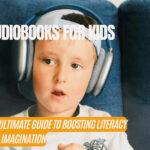Did you know that businesses using CRM software can potentially increase their sales by up to 29%? This statistic, originating from a 2013 Salesforce report and widely cited within the industry, highlights the powerful impact of Customer Relationship Management (CRM) tools on sales growth. If you’re using HubSpot CRM and looking to supercharge your e-commerce sales, integrating the right tools can be a game-changer. Let’s explore the top HubSpot CRM e-commerce integrations to improve customer relationships and expand your online business.

What Are The Benefits Of Integrating E-Commerce And Hubspot Crm?
Consider your e-commerce platform and HubSpot CRM as two powerful tools that, when combined, can significantly enhance your online sales and marketing strategies. Integrating them offers several advantages for maximizing revenue and streamlining your e-commerce workflow:

HubSpot Customer Platform
Prioritize your customers with HubSpot’s customer platform. Use AI-powered tools for a smooth customer experience and adapt to new industry trends and technologies.
Disclosure: As an affiliate partner of HubSpot, I may earn a commission for qualifying purchases or subscriptions through my links in this content. This helps support my work, but my opinions are independent, not influenced by any affiliate partnerships.Easy Data Sharing
Managing customer and sales data between your online store and CRM can be time-consuming without integration. Integrations help by automatically sharing important information like:
– Customer Data: Contact details, purchase history, and website activity
– Order Data: Product purchases, order status, and payment information
– Sales Performance: Revenue figures and best-selling products
This centralized hub of information enables personalized marketing campaigns, improved customer segmentation, and increased sales conversions.
Save Time with Automation
E-commerce integrations automate repetitive tasks, saving valuable time and resources. Examples of tasks that can be handled include:
– Lead Nurturing: Automatically sending personalized emails to potential customers
– Abandoned Cart Recovery: Reminding customers about items left in their carts
– Customer Grouping: Creating targeted lists based on purchase history or other criteria
With these tasks automated, your team can focus on building relationships and providing excellent customer service.
Enhanced Customer Experience and Increased Sales
A seamless, personalized customer experience is essential for e-commerce success. Integrations enable you to:
– Suggest Relevant Products: Recommending items based on customer preferences and past purchases
– Send Targeted Emails: Create marketing messages for specific customer groups
– Provide Better Customer Support: Access complete customer history for faster problem-solving
Providing customers with a superior experience can foster loyalty and repeat purchases, leading to more sales for your online store.

Shopify and HubSpot: A Powerful Combination
Shopify, the leading e-commerce platform, and HubSpot CRM, a robust marketing and sales automation tool, work seamlessly together to create a unified ecosystem for online businesses. Here’s how their integration can benefit you:
1. Customer Sync: When a customer makes a purchase on your Shopify store, their information is automatically added to HubSpot.
2. Order Tracking: HubSpot tracks every order from your Shopify store.
3. Abandoned Cart Recovery: HubSpot can automatically send emails to remind customers about items left in their carts.
4. Personalized Marketing: You can create targeted marketing campaigns using customer data from both platforms.
5. Improved Customer Service: Your support team can access each customer’s complete purchase history and interactions.

Shopify
Focus on your passion, we’ll handle the rest. Build your dream store today and pay just $1 for your first month. NO CODING REQUIRED!
Disclosure: As an affiliate partner of Shopify, I may earn a commission for qualifying purchases or subscriptions through my links in this content.This integration enhances the collaboration between your sales and marketing teams. For example, marketing can utilize customer data from Shopify to create targeted campaigns, while sales can use HubSpot’s tools to close more deals.

Real-World Example: FashionNova, a clothing retailer, uses Shopify’s integration to personalize email campaigns based on purchase history, resulting in increased customer engagement and higher sales.

WooCommerce: Powering Up Your WordPress Store
WooCommerce is an e-commerce plugin designed for WordPress, and it seamlessly integrates with HubSpot CRM. This integration provides the following benefits:
– Automatic Data Sync: Customer information, order details, and product data are automatically exchanged between WooCommerce and HubSpot.
– Improved Customer Segmentation: Customers can be grouped based on their purchase history and interests.
– Automated Marketing: Personalized email sequences can be created, and campaign performance can be tracked.
– Enhanced Customer Support: Access each customer’s complete purchase history to provide better assistance.
– Detailed Reports: Gain insights into sales performance and customer behavior.
Once integrated, your WooCommerce data flows effortlessly into HubSpot, serving as a centralized hub for managing customers, orders, and sales. This alignment streamlines your e-commerce workflow, enhances customer experience, and drives revenue growth.

Real-World Example: The Sill, an online plant store, utilizes the WooCommerce + HubSpot integration to streamline operations and enhance customer experience. By automating order processing and sending targeted emails based on customer preferences, they have observed increased customer satisfaction and repeat purchases.

Magento: For Larger E-commerce Businesses
Magento/Adobe Commerce is a great choice for large-scale e-commerce businesses due to its scalability and flexibility. Its integration with HubSpot CRM helps enterprises streamline operations, gain deeper customer insights, and provide personalized shopping experiences.
Advantages for Larger Businesses:
– Robust Architecture: Magento’s robust architecture can handle high traffic volumes and complex product catalogs, making it ideal for businesses with a vast online presence.
– Customization: Magento offers extensive customization options, allowing you to tailor your online store to your specific brand identity and business needs.
– Scalability: As your business grows, Magento can easily scale to accommodate increased traffic, product offerings, and order volumes.
– Enterprise-Grade Security: Magento prioritizes security, providing robust features to protect your customer data and safeguard your business from online threats.
The Magento + HubSpot integration provides powerful data and analysis tools that allow you to track important information such as sales performance, customer behavior, and the effectiveness of your marketing efforts.
You can also create personalized shopping experiences by:
– Recommending relevant products
– Sending targeted offers
– Creating customized content

Real-World Example: Helly Hansen, an outdoor clothing brand, uses Magento and HubSpot to create personalized shopping experiences, which has resulted in increased sales and loyal customers.

BigCommerce: Growing Your Online Store Easily
BigCommerce is a well-known e-commerce platform that seamlessly integrates with HubSpot CRM to offer the following benefits:
– Easy Data Sharing: Customer information, order details, and product data are automatically synchronized between BigCommerce and HubSpot.
– Abandoned Cart Recovery: Automatic reminders are sent to customers who leave items in their carts.
– Detailed Customer Profiles: Data from both platforms are combined to create comprehensive customer profiles.
– Customer Grouping: Customers can be grouped based on their purchase history, interests, and other details.
– Marketing Automation: Automatic marketing workflows can be set up to nurture leads and send personalized emails.
This integration facilitates better collaboration between your sales and marketing teams.

Real-World Example: Skullcandy, a headphone brand, leverages the BigCommerce + HubSpot integration to efficiently manage their global online presence, streamline order processing, and automate marketing campaigns. This has enabled them to expand their customer reach, boost sales, and maintain a consistent brand image across all channels.

Salesforce Commerce Cloud: Connecting All Your Sales Channels
Salesforce Commerce Cloud is a powerful e-commerce platform for big businesses. As part of Salesforce’s suite of products, it integrates seamlessly with other Salesforce tools or other CRM like HubSpot. When integrated with HubSpot CRM, it offers a unified commerce solution for businesses with complex needs. This integration enables seamless omnichannel selling, real-time inventory management, advanced customer insights, efficient order management, and enhanced marketing and merchandising tools.
Key Features:
– Omnichannel Selling: Sell across multiple channels such as your online store, mobile app, social media platforms, and physical stores
– Real-Time Inventory Management: Keep track of stock levels across all sales channels
– Advanced Customer Insights: Understand customer preferences and behavior across all touchpoints
– Efficient Order Management: Manage orders from all channels, track shipments, and handle returns easily
– Marketing and Merchandising Tools: Create targeted promotions and optimize your website for more sales

Real-World Example: Schneider Electric, a global energy management and automation company, uses HubSpot for marketing automation and integrates it with Salesforce Cloud for CRM. This integration helps improve customer experiences, optimize sales processes, and boost revenue.

Payment Gateway Integrations: Stripe, PayPal, and Square
Connecting a reliable payment system with your HubSpot CRM is important for smooth transactions and accurate financial reporting. Here’s how these integrations can be beneficial:
– Easy Payment Process: Simplify the checkout process for your customers, offering various payment options
– Better Financial Reporting: Automatically sync your financial data with HubSpot CRM for easy tracking and reporting
– Enhanced Security: Protect your customers’ data and prevent fraud
– Subscription Management: Easily manage recurring payments and subscriptions
– Global Reach: Accept payments from customers around the world
Real-World Examples:
– Stripe: Warby Parker, an online eyewear store, uses Stripe with HubSpot CRM to process payments securely and manage subscriptions
– PayPal: Etsy, a marketplace for handmade goods, offers PayPal to provide a trusted checkout experience for their customers
– Square: Blue Bottle Coffee uses Square’s integration to manage their in-store and online sales, track inventory, and analyze customer data

Zapier: Connecting Your E-commerce Tools
Zapier help connect HubSpot CRM with many other apps and tools. This platform allow you to automate tasks and keep your data consistent across all your tools.
– Connects HubSpot CRM with hundreds of other apps
– Lets you create custom workflows and automate repetitive tasks
– Offers a wide range of customizable triggers and actions
Real-World Examples: a marketing agency uses Zapier to automate lead nurturing campaigns. When a new lead is captured on their website, Zapier automatically adds them to a HubSpot CRM workflow that sends a series of personalized emails.

Making the Most of HubSpot CRM E-commerce Integrations
To maximize your return on investment (ROI) and get the best results from your integrations, follow these best practices:
1. Set Clear Goals: Decide what you want to achieve with the integration.
2. Choose the Right Integrations: Pick the tools that best fit your business needs and budget.
3. Test Thoroughly: Make sure everything works correctly before going live.
4. Train Your Team: Ensure your team knows how to use the integrated systems effectively.
Track These Key Metrics:
– Sales Revenue: Monitor your overall sales.
– Conversion Rates: See if more website visitors are becoming customers.
– Customer Lifetime Value: Measure how much revenue a customer generates over time.
– Customer Satisfaction: Check if customers are happy with their experience.
– Return on Investment: Calculate if the integrations are worth the cost.
Tips for Optimization:
– Regularly Review Your Integrations: Make sure they still meet your needs as your business grows.
– Use Automation: Let the system handle repetitive tasks.
– Personalize Your Marketing: Use the data from your integrated systems to create targeted marketing campaigns.
– Monitor Your Performance: Regularly check your key metrics and make improvements.
Follow these tips to ensure that your HubSpot CRM e-commerce integrations are helping your business grow and succeed.