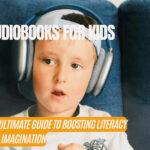Adobe Express provides a vast collection of professionally designed templates that enable anyone to create stunning graphics, logos, presentations, and more – regardless of their creative background. With intuitive customization options and built-in design best practices, Adobe Express makes it easy to take your designs to the next level. This article explores tips for leveraging Adobe Express to upgrade your design skills.
Choosing the Right Template

With hundreds of templates for flyers, Instagram posts, invitations, and more, browsing the Adobe Express template library can feel overwhelming. Keep your end goal in mind as you scroll through the categories. Consider aspects like size, orientation, color scheme, fonts, and layout. When deciding on a template, first consider its purpose and target audience. A template designed for social media posts won’t resonate well in a business presentation. Ask these questions:
- What is the main goal of my design? Who is the key audience?
- Does the template align to my brand colors, fonts, and style?
- Does the layout effectively draw attention to the most important information?
- Is the template clutter-free and easy to digest?
Selecting a template that already aligns closely with your vision will allow you to elevate it with just a few tweaks.
Customizing for Brand Consistency
A key design objective is maintaining brand consistency across different formats, platforms, and design types. Even if you love the template’s original hues, adapting its colors to match your brand identity helps all your visuals feel cohesive. The best way to do this is by creating a new color theme rather than changing colors individually.
Open the color theme editor and choose your own set of harmonious hues reflecting your style. Replace the template’s colors with your theme in one click for a polished, professional look. Adobe Express’s creative cloud libraries allow you save brand assets like logos, fonts, and color palettes for all your projects.
Some customization tips include:
- Update template colors to match brand palettes and style guides
- Import vector versions of logos and brand graphics
- Browse Adobe Fonts and use brand fonts or coordinated alternatives
- Change layouts while upholding branding, style, and formatting
These modifications ensure brand standards are met across every new design, upholding consistency in quality and aesthetics.
Enhancing Engagement with Images and Shapes

Strategic use of imagery and shapes leads to more visually engaging designs that viewers connect with. The Adobe Express image library grants access to over 215 million stock photos, graphics, videos and templates to make your projects shine.
Consider these tips for enhancing visual interest:
- Search relevant terms to discover the perfect photo or graphic
- Use shapes and lines to intentionally highlight important text
- Layer graphics and images to add depth and visual variety
- Apply color overlays on photos to create vibrancy and contrast
- Crop images to draw focus to key details
With imagination and purpose, images and shapes can transform an average design into something polished and professional.
Creating Visual Hierarchy for Clarity
All elements within a design should ladder up to a clear goal, guiding viewers through the data strategically. Using principles of visual hierarchy signals where viewers should look first, second, third and so on through intentional contrast, positioning and styling. Some keys for effective visual hierarchy include:
- Vary font sizes and colors to show level of importance
- Use whitespace intentionally around key items
- Make primary points bolder with increased size
- Isolate or accentuate items with shapes and lines
- Align items to direct scanning flow
With visual hierarchy, you lead viewers through messaging in an intentional way. The result is a design that’s visually pleasing, clear and easy to digest.
Proofreading Prior to Publication
The final step of any design project should be comprehensive proofing to catch typos, inconsistencies, formatting issues and other errors. Don’t rely solely on spellcheckers. Scrutinize every element carefully with these tips:
- Verify colors, fonts and branding elements are used properly and consistently
- Read out loud to catch grammar issues spell check misses
- Print out a physical copy to see from a new perspective, catching issues
- Take a break to refresh your eyes and then re-review
- Ask others to review for an objective outside perspective
Finding those small imperfections can mean the difference between good and great design. So allot adequate time to review, refine and get your projects pixel perfect.
Adobe Express Makes Design Easy
While mastering design takes significant practice, Adobe Express provides helpful aids to get beginners up to speed quickly. With its huge template collection optimized for a broad range of uses, intuitive customization tools, and built-in design principles, anyone can create professional graphics, logos, presentations and more. Use these tips to choose templates strategically, upgrade visuals, improve readability and polish final designs. Before long, you’ll be designing like a pro with Adobe Express!