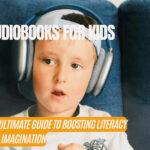Virtual reality has revolutionized the way we interact with technology, seamlessly blending the digital and physical worlds. As this cutting-edge device becomes a part of our lives, understanding how to effectively integrate it into our daily routines is necessary. This comprehensive guide will walk you through the process of incorporating the hottest VR headsets on the market, Apple Vision Pro, into various aspects of your day, from morning rituals to evening wind-down sessions.

Getting Started with Apple Vision Pro
First things first, let’s get your Apple Vision Pro set up properly. It’s pretty straightforward:
Follow the setup wizard. It'll guide you through calibrating the device to your eyes and hands. This step ensures optimal performance and comfort.
Take time to customize your home screen, arranging apps and widgets in a way that suits your preferences. It's your space, so make it work for you!
Get familiar with the controls. Practice using eye tracking to select things and hand movements to navigate. It might feel a bit weird at first, but you'll get the hang of it in no time. Practice these gestures to build muscle memory and increase efficiency.
Morning Routine with Apple Vision Pro
Start your day right by incorporating Apple Vision Pro into your morning routine. As you wake up, put on your device and use voice commands to check the weather forecast and latest news headlines. With the immersive mixed reality environment, you can visualize weather patterns and interact with news stories in a more engaging way than traditional screens.
Next, review your day’s schedule using the virtual calendar app. The 3D interface makes it easy to see your appointments and tasks at a glance. Use hand gestures to add new items or make adjustments as needed. For a mindful start to your day, launch a meditation app that transports you to serene virtual environments, helping you center yourself before tackling your tasks.
Recommended Apple Vision Pro Apps for Morning Routine

Wakeout: Wakeout offers personalized morning movement routines right in your Vision Pro. It combines gentle stretches, yoga, and breathing exercises to help you wake up feeling refreshed and energized.

Fantastical: Fantastical is a beautifully designed calendar app that integrates seamlessly with Apple Vision Pro. It’s great for visualizing your day’s schedule, setting reminders, and quickly adding new events using voice commands or hand gestures.

Lumosity: This app offers a variety of brain training games designed to sharpen your cognitive skills. Incorporating these games into your morning routine can help improve focus, memory, and problem-solving abilities.

Enhancing Work Productivity
One of the significant advantages of Apple Vision Pro is its ability to enhance productivity. You can set up your virtual workspace by arranging multiple virtual screens around you. This setup allows you to have your email, documents, and research materials all visible simultaneously, eliminating the need for physical monitors.
For collaborative work, you can use virtual meeting apps that support realistic avatars and spatial audio. These features create a sense of presence that is far more engaging than traditional video calls. During brainstorming sessions, you can use virtual whiteboards that allow you to sketch ideas in 3D space, making creative thinking more intuitive and dynamic.
When it’s time to focus on individual work, you can enable the device’s “focus mode” to minimize distractions. This feature can dim your surroundings and highlight only the essential apps and information you need for the task at hand.
Recommended Apple Vision Pro Apps for Enhancing Work Productivity

OmniFocus: OmniFocus is a powerful task management app that lets you organize your work, prioritize tasks, and set deadlines. With Apple Vision Pro integration, you can create virtual to-do lists and easily track your progress throughout the day.

Disclosure: As an affiliate partner of Box, I may earn a commission for qualifying purchases or subscriptions through my links in this content.Box Hub: Box on Vision Pro allows for immersive 3D document collaboration. You can review project files in a virtual workspace with colleagues, make annotations in real-time, and integrate with productivity tools like Microsoft Office.

Microsoft Teams (for Vision Pro): This is a collaborative workspace tailored for the Vision Pro. It enables realistic virtual meetings with spatial audio, shared virtual whiteboards, and easy integration with other Microsoft Office apps.

MindMeister: MindMeister is a visual mind mapping tool perfect for brainstorming and capturing ideas. With Apple Vision Pro, you can create 3D mind maps that are more immersive and intuitive than traditional 2D versions.

Apple Vision Pro for Learning and Personal Development
The immersive nature of Apple Vision Pro makes it an excellent tool for learning and personal development. Language learning apps on this platform offer unprecedented immersion, allowing you to practice conversations in virtual environments that mimic real-world scenarios. For example, you might find yourself ordering coffee in a Parisian café or discussing business in a Tokyo boardroom, all from the comfort of your home.
Attend virtual classes and workshops that leverage the device’s mixed reality capabilities. Whether you’re learning about ancient history with 3D reconstructions of historical sites or studying anatomy with interactive 3D models, the learning experience becomes more engaging and memorable.
Educational simulations can also provide hands-on experience in various fields. Practice complex surgical procedures, experiment with chemical reactions, or explore the cosmos – all in a safe, virtual environment that responds to your actions in real-time.
Recommended Apple Vision Pro Apps for Learning and Personal Development

Mondly: Mondly uses speech recognition and virtual reality to create immersive language learning experiences. It’s a fantastic tool for practicing conversations in realistic virtual environments.

JigSpace: JigSpace offers interactive 3D presentations on a wide range of topics, from science and technology to history and art. With Apple Vision Pro, you can explore these presentations in a truly immersive way, making learning more engaging and memorable.

Complete Anatomy: Complete Anatomy is an award-winning anatomy platform. The Vision Pro version allows you to interact with highly detailed 3D anatomical models, dissecting layers and exploring the human body in ways that were previously impossible.

Entertainment and Leisure
When it’s time to kick back and relax, Apple Vision Pro has plenty to offer. Immerse yourself in games that blend with your physical environment, turning your living room into a fantastical landscape or a futuristic battlefield. The device’s high-resolution displays and spatial audio create a pretty mind-blowing experience!
For movie enthusiasts, Apple Vision Pro can transform any space into your personal cinema. Watch films on a virtual screen that’s larger than life, with the ability to adjust the size and distance to your preference. You can even simulate different environments, like a cozy cabin or a drive-in theater, to enhance the viewing experience.
Virtual travel experiences allow you to explore destinations around the world without leaving your home. Take a virtual walk through the streets of Rome, or stand atop Mount Everest – the possibilities are endless. These experiences can serve as inspiration for future trips or simply satisfy your wanderlust in between actual travels.
Recommended Apple Vision Pro Apps for Entertainment and Leisure

Rec Room: Rec Room is a social VR platform where you can play games, create content, and hang out with friends. With Apple Vision Pro integration, you can have even more immersive and social experiences in the virtual world.

Apple TV+: On the Vision Pro, enjoy Apple TV+ like never before. Get immersed in award-winning Apple Original films and series, live sports, and more on a personal cinematic scale with breathtaking visuals and spatial audio.

National Geographic Explore VR: This app takes you on virtual expeditions to some of the world’s most incredible locations. You can explore Machu Picchu, dive the Great Barrier Reef, or even trek to the top of Mount Everest, all from the comfort of your home.

Evening Wind-Down
As the day comes to a close, use Apple Vision Pro to help you relax and prepare for sleep. Launch a virtual reading app that places you in a tranquil environment, such as a calm beach at sunset or a cozy mountain cabin. The device’s eye-tracking technology allows you to flip pages with just a glance, making for a seamless reading experience.
For those who prefer audiobooks, listen to your favorite stories while the device generates subtle, calming visuals that complement the narrative without being distracting. This can create a more immersive storytelling experience compared to audio alone.
End your day with a relaxation or mindfulness app. These apps can guide you through breathing exercises or gentle stretches, using the device’s sensors to provide feedback on your movements and breathing patterns. As you wind down, use the virtual assistant to set alarms and reminders for the next day, ensuring a smooth transition into your morning routine.
Recommended Apple Vision Pro Apps for Evening Wind-Down

Headspace: Headspace is a popular meditation and mindfulness app that can help you relax and unwind before bed. With Apple Vision Pro, you can enjoy guided meditation sessions in calming virtual environments.

Kindle: Kindle is the perfect app for reading books before sleep. With Apple Vision Pro integration, you can easily adjust font size and lighting to your preference, and the eye-tracking feature makes turning pages a breeze.

Calm: Calm offers a variety of sleep stories and relaxing soundscapes to help you drift off to sleep. The Vision Pro version could potentially create immersive sleep experiences with gentle visuals and spatial audio.

Health and Fitness with Apple Vision Pro
Incorporating Apple Vision Pro into your fitness routine can make workouts more engaging and effective. Participate in guided workout sessions where a virtual trainer demonstrates exercises in your own space. The device’s sensors can track your movements, providing real-time feedback on your form and performance.
Use fitness tracking apps to visualize your progress over time. See your running routes mapped out in 3D, or watch your strength gains represented through interactive charts and graphs. This visual representation of your fitness journey can serve as powerful motivation to stick to your goals.
For those interested in mindfulness practices, meditation apps on Apple Vision Pro can transport you to serene virtual environments. These apps can guide you through sessions while monitoring your heart rate and breathing patterns, helping you achieve deeper states of relaxation.
Recommended Apple Vision Pro Apps for Health and Fitness

Apple Fitness+: Apple Fitness+ offers a variety of workout classes led by expert trainers. With Apple Vision Pro, you can follow along with virtual trainers in your own space, and the device’s sensors can track your movements and provide feedback on your form.

FitXR: FitXR is a VR fitness app that turns your living room into a virtual gym. You can participate in immersive boxing, dance, and HIIT classes, all while tracking your progress and competing with friends.

VZfit: VZfit is an exercise app that allows you to cycle through scenic virtual environments. With Apple Vision Pro integration, you can experience immersive bike rides through beautiful landscapes, making your workouts more engaging and enjoyable.

Home Management and Automation
Apple Vision Pro can streamline home management tasks by serving as a central hub for your smart home devices. Use voice commands or hand gestures to control lights, adjust thermostats, or manage security systems. The device’s augmented reality features can overlay information about your home’s energy usage or security status directly onto your physical environment.
When it comes to home improvement projects, users can utilize virtual interior design apps to preview changes before implementing them. These apps allow users to experiment with different paint colors, visualize furniture placement, and plan renovations with the ability to see how changes will look in their actual space.
Cooking enthusiasts can also benefit from virtual recipe guides that overlay instructions and measurements directly onto their workspace, offering a hands-free approach to following recipes and making cooking more efficient and enjoyable.
Recommended Apple Vision Pro Apps for Home Management and Automation

Home App (built-in): The built-in Home app on the Vision Pro will likely be the central hub for controlling your smart home. It should allow you to view and control all your connected devices, set up automations, and even get visual overlays of information (like energy usage) on top of your actual home environment.

IKEA Place: IKEA Place is an existing app that lets you visualize IKEA furniture in your own home using augmented reality. With the Vision Pro, this experience could be even more immersive and realistic, helping you make better decisions about furniture placement and room design.

Yonomi: Yonomi is a powerful automation platform that lets you create complex routines and interactions between different smart home devices. With Vision Pro integration, you might be able to visually map out these routines and control them using gestures or voice commands, making home automation more intuitive.

Crouton: Crouton is an app designed by New Zealand developer Devin Davies. It aims to revolutionize the way we interact with recipes, offering features like hands-free recipe navigation, step-by-step cooking instructions overlaid onto your real-world workspace, and even recipe inspiration tailored to your preferences.

Balancing Digital and Physical Worlds
While Apple Vision Pro offers numerous benefits, don’t forget to maintain the balance between digital and physical interactions. Set boundaries for device usage, designating certain times or areas in your home as “Vision Pro-free” zones. This helps ensure that you’re not overly reliant on the technology and maintain important real-world connections.
Take advantage of the device’s “passthrough” mode, which allows you to see your physical surroundings clearly while still accessing digital information. This feature is particularly useful when you need to interact with people or objects in your environment without removing the device.
Utilize the built-in digital wellbeing features to monitor and manage your screen time. Set daily limits for certain apps or activities, and use the device’s reminders to take regular breaks. These features help prevent digital fatigue and promote a healthy relationship with technology.

Troubleshooting and Maintenance
To keep your Apple Vision Pro working at its best, make sure to familiarize yourself with common troubleshooting techniques. This may involve recalibrating the eye-tracking system, updating the software, or resetting the device if you encounter persistent issues.
Regular maintenance is needed for longevity. Clean the lenses and sensors regularly using approved methods to prevent dirt and smudges from affecting performance. Keep the device’s software up to date to benefit from the latest features and security enhancements.

Wrapping up
Integrating Apple Vision Pro into your daily routine opens up a world of possibilities, from enhanced productivity to immersive entertainment and improved health management. As you become more comfortable with the device, you will likely discover new and innovative ways to use it that suit your unique lifestyle.
The key to successful integration is finding the right balance. Use Apple Vision Pro to enhance your daily activities, but also know when to step away and engage with the physical world around you. With mindful use, this revolutionary technology can truly enrich your daily life, making tasks more efficient, learning more engaging, and leisure time more enjoyable. As mixed reality technology continues to evolve, your Apple Vision Pro experience will only get better.
## FAQs
1. How long can I wear Apple Vision Pro comfortably?
While comfort levels vary by individual, many users report being able to wear the device for several hours at a time. It’s important to take regular breaks and listen to your body. If you experience any discomfort, remove the device and rest your eyes.
2. Can I use Apple Vision Pro with my existing Apple devices?
Yes, Apple Vision Pro is designed to integrate seamlessly with other Apple devices. You can share content between devices, use your iPhone as a controller, or extend your Mac’s display into your Vision Pro environment.
3. Is it safe to use Apple Vision Pro around children?
While Apple Vision Pro is generally safe, it’s not recommended for young children due to potential impacts on visual development. For older children, supervised and limited use is advised. Always follow Apple’s age recommendations and usage guidelines.
4. How does Apple Vision Pro handle privacy concerns?
Apple has implemented several privacy features in Vision Pro, including visual indicators when cameras or microphones are active, and options to blur your background in virtual meetings. However, as with any technology, it’s important to be mindful of your surroundings and the information you share.
5. Can I drive or operate machinery while wearing Apple Vision Pro?
No, it is not safe or legal to drive or operate heavy machinery while wearing Apple Vision Pro. The device significantly alters your perception and could lead to dangerous situations. Always remove the device before engaging in such activities.