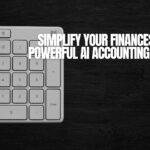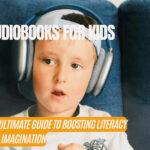Want to stay informed on business or personal topics without the constant search? Setup Google Alerts, this powerful tool allows you to track online mentions of your brand, monitor competitor activity, and identify potential reputational issues so that you can address them proactively. It also helps you stay informed on industry trends and audience preferences, which you can use as a springboard for creating content. And if you’re simply curious about yourself or any other topic, Google Alerts can help satisfy that curiosity too!
Here’s a simple guide of how to set up and use Google Alerts, along with some screenshots and explanations:

How to Setup Google Alerts?
Step I. Go to Google Alerts:
Visit the Google Alerts website: https://www.google.com/alerts

Step II. Enter your search term:
Type in the topic you want to track. This could be:
- Your name or company’s name
- Industry keywords
- Competitors
- Specific events
Step III. Preview Results:
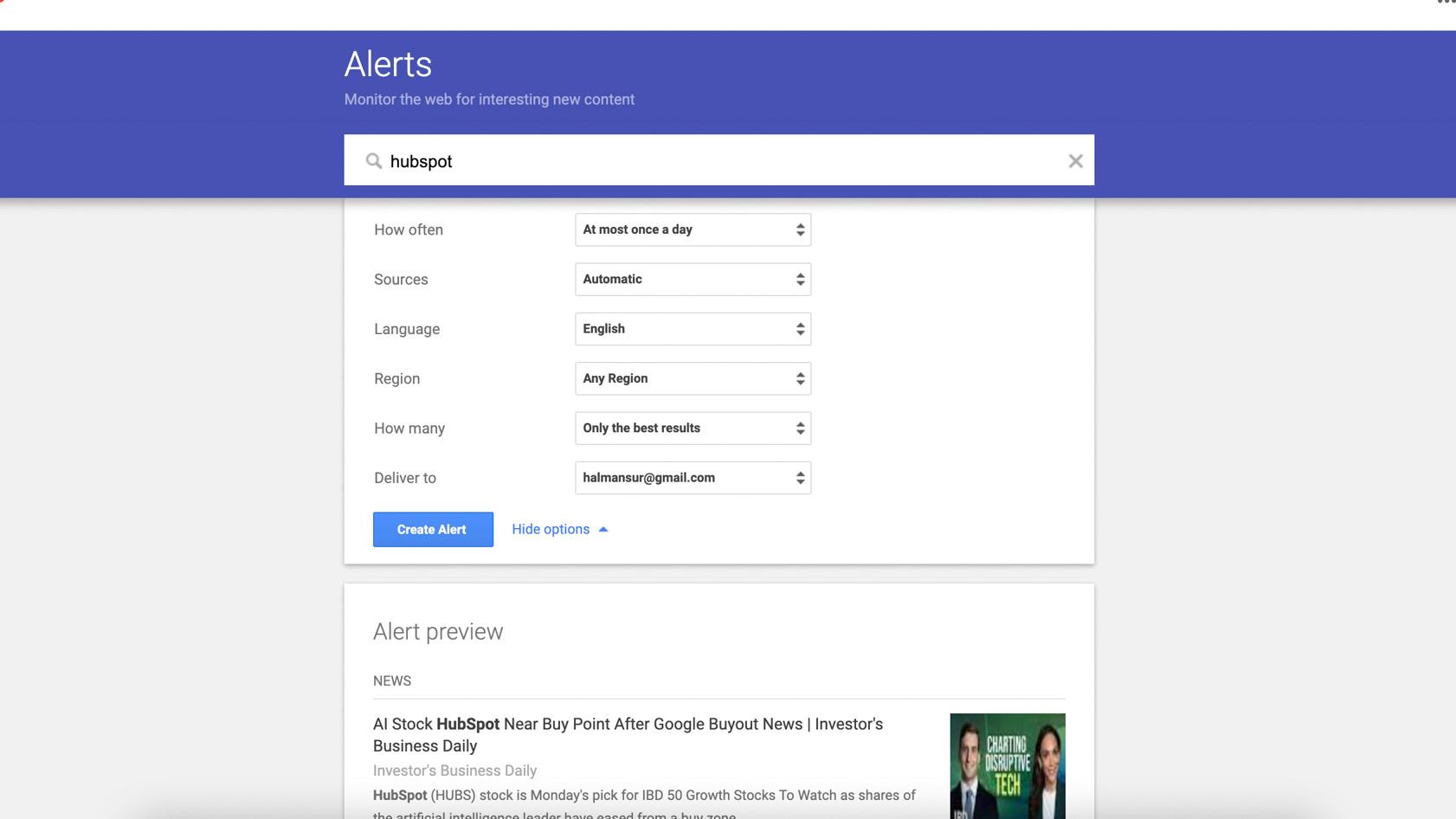
You’ll see a sample of the types of results you’ll receive. This helps ensure the alert is focused the way you want.
Step IV. Customize your alert (Click “Show options”):

Here’s where you can refine the alert:
- How often: Receive notifications as they happen, daily, or weekly.
- Sources: Get results from news sites, blogs, videos, etc.
- Language: Choose the language of results you’d like.
- Region: Focus on a specific country or get global results.
- How many: See only the best results or all results.
- Deliver to: Have your alerts sent to your email address.
Step V. Click “Create Alert”:
You’re all set!

Using Google Alerts:
- You’ll receive emails: Your alerts will arrive in your inbox according to the frequency you set.
- Review the results: Click the links to stay up-to-date on your chosen topic.
- Manage your alerts: Visit the Google Alerts website to edit, delete, or pause alerts as needed.

Example Use Cases:
Brand monitoring:
Stay on top of how your company is being portrayed online. Google Alerts can notify you of mentions on news websites, blogs, social media, and even forums. This allows you to address any negative sentiment quickly and promote positive brand awareness.
Competitive analysis:
Keep an eye on what your competitors are up to. Set alerts for their company names, product launches, marketing campaigns, and any industry news that mentions them. By understanding your competitors’ strategies, you can stay ahead of the curve and adjust your own approach accordingly.
Reputation management:
Proactively manage your online reputation. Use Google Alerts to identify any potential issues that could affect your reputation, such as customer complaints, negative reviews, or mentions in connection with a crisis. By addressing these issues promptly, you can minimize the damage and protect your brand’s image.
Content inspiration:
Discover trending topics and news in your industry. Google Alerts can help you stay up-to-date on the latest developments in your field and identify potential content ideas for your blog, website, or social media channels. You can also use alerts to track relevant keywords to see what kind of content is resonating with your audience.
Final Thought
Google Alerts is a highly versatile and free tool that has potential for businesses of all sizes. By strategically setting up alerts and proactively reviewing the results, you can gain a competitive edge in the market. Google Alerts can help you stay ahead of your competitors, safeguard your reputation, and find inspiration for your next big idea. It can be your secret weapon for achieving success. So, start experimenting with Google Alerts today and see the difference it can make in your business!