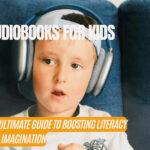How Notion for Small Business Works?
Notion is a highly flexible app that can be adapted to various business needs. It offers several key benefits and can be an essential tool for businesses. How Notion for small business works? Here’s how and the reasons why it can be useful:
- Knowledge Base / Wiki: Notion enables businesses to create a centralized hub for company policies, processes, onboarding materials, and meeting notes. Its nested pages and linking capabilities allow for superior organization compared to scattered documents.
- Project Management: With Notion, businesses can track tasks, timelines, and responsibilities. Although not as specialized as dedicated tools, Notion’s boards, tables, and timelines are sufficient for many projects.
- CRM (Customer Relationship Management): Notion allows businesses to build simple databases to track clients, sales leads, and interactions. Its customization options enable businesses to tailor it to their sales process.
- Intranet: Notion can establish a central space for team communication, announcements, and company resources, making important information easily accessible.
- Custom Workflows: Notion can streamline processes like content creation calendars, bug tracking, or even simple inventory management due to its ability to combine databases, views, and page templates.

Disclosure: I may earn a small commission if you buy something through my links in this content. This helps support my work, but my opinions and reviews are independent, not influenced by any affiliate partnerships.Why should businesses consider using Notion?
- Consolidation: Replace a patchwork of apps with a single, customizable workspace.
- Collaboration: Share documents, co-edit in real-time, and easily comment for streamlined teamwork.
- Adaptability: Notion scales from note-taking to managing processes, making it suitable for businesses of all sizes.
- Affordability: A generous free plan and reasonable paid tiers make it a cost-effective alternative to multiple subscriptions.
Notion’s Key Benefits for Business

Notion offers several advantages to businesses, including increased efficiency, better organization, improved communication, and cost savings. With Notion, you can spend less time searching for information and switching between tools, thanks to its structured knowledge and workflows that reduce chaos and miscommunication.
Using Notion for small business will provides a centralized space for collaboration that promotes smooth project execution. By reducing the need for multiple niche software subscriptions, Notion can help businesses save on costs.
Things to Keep in Mind
Here are some important things to consider when using Notion for small business:
- Learning Curve: Notion is a flexible tool, but it may take some time to learn how to use it properly, especially for advanced features.
- Not a Magic Bullet: Although Notion is a powerful tool, it may not be suitable for highly specialized tasks such as in-depth accounting, which may require dedicated software.
- Team Adoption: To fully benefit from Notion, it’s important to ensure that everyone on your team uses it consistently.

Notion in Action: Benefits by Department
Let’s explore how Notion can be used to benefit specific departments, with a focus on the advantages of paid plans for each. Let’s begin by looking at how the sales department can benefit from using Notion:
Sales Department
Notion makes it easy to manage your sales pipeline. You can track leads, contacts, deals, and communication history, all within customizable databases. The Kanban board view also allows you to visualize deal progress and update status by simply dragging and dropping.
You can use Notion to centralize scripts, collateral, and competitor analysis for easy team access. This can help your sales team stay organized and improve their efficiency.
Paid Plan Benefits (Sales)
If you choose to upgrade to a paid plan, you’ll get access to several benefits that can help your sales team work more effectively. These include:
- Unlimited Guests: Collaborate with external stakeholders (such as clients or partners) on proposals or contracts directly within Notion, without exceeding guest limits on the free plan.
- Version History: Track changes to important sales documents and revert to older versions if needed.
- Advanced Permissions: Manage access levels for sensitive sales data or client information.
Utilizing the benefits of using Notion for small business can assist your sales team in effectively closing more deals, leading to an improvement in your overall business performance.
HR Department
The HR department can benefit from a centralized Notion workspace that contains company policies, onboarding guides, and benefits information. It is also useful to set up a database for managing job postings, resumes, and candidate feedback, as well as creating templates for performance reviews with self-assessment and manager note sections. Sharing important HR deadlines like benefit enrollment and tax deadlines on a company calendar also can be helpful.
Paid Plan Benefits (HR):
- Larger File Uploads: Ideal for storing detailed job descriptions, training videos, or large presentations.
- Version History: Crucial for maintaining accurate records of HR policies and employee documents.
- Admin Tools: Manage user access and workspace security settings with more granular control.
Marketing Department
The Marketing Department can use Notion to efficiently plan and manage their content calendar, social media schedules, and campaigns. They can store brand guidelines, logos, images, and approved copy in the Asset Library for easy accessibility by the team. Collaborative documents can be used to break down campaigns into tasks, assign deadlines, and track progress. Simple dashboards can be embedded within Notion using tools like Google Data Studio to track key metrics.
Paid Plan Benefits (Marketing):
- Larger File Uploads: Essential for high-resolution images, videos, or detailed marketing reports.
- Unlimited Guests: Facilitate collaboration with external copywriters, designers, or agencies.
- Version History: Track edits on creative assets and revert to previous versions as needed.

Should You Use Notion? A Case Study
This case study aims to provide a specific use case to help you understand the benefits and limitations of using Notion for small business.
Use Case: Project Management for a Small Web Design Agency
How Notion Can Help:
- Client Portals: You can create dedicated project pages with timelines, task boards, and secure spaces to share design iterations and get feedback from clients.
- Design Asset Management: You can organize mood boards, wireframes, brand guidelines, and final assets within project-specific pages.
- Project Templates: You can streamline the onboarding of new projects by duplicating templates with standard task lists and workflows.
- Time Tracking: You can integrate with simple time-tracking tools within Notion, or use Notion tables for basic logging.
- Team Communication: You can utilize page comments and @mentions for targeted communication within projects.
Benefits of Notion vs. Dedicated Project Management Apps

Using Notion for small business offers several benefits over dedicated project management applications:
- Customization: You can tailor your setup to your agency’s workflow and communication style with clients.
- Centralization: You can link all the information related to a client, project tasks, and assets in one workspace, which means you don’t have to switch between different tools.
- Cross-Project Visibility: Senior managers can easily get an overview of all the projects with custom dashboard views.
Potential Limitations
Notion’s functionality may fall short for specific requirements, such as:
- Gantt Charts: Complex projects might find Notion’s functionality lacking.
- Robust Reporting: Specialized tools often have deeper analytics.
- Resource Allocation: Advanced resource management and capacity planning may need more sophisticated tools.

Is Notion the RIGHT Choice for Business?
Notion is a popular tool for managing projects and tasks. However, before you decide if it’s the right choice for your business, consider the following factors:
- Project Complexity: For simpler projects with limited dependencies, Notion can offer a flexible solution.
- Team Size: Smaller teams may find Notion sufficient for managing workload and communication.
- Budget: If saving costs is important, Notion’s free or lower-priced plans might be appealing.
Tips for Notion Success
To ensure your success using Notion for small business, keep these tips in mind:
- Start Simple: Begin with a well-structured template and make changes as your needs evolve.
- Integrations: Explore Notion’s integrations with time-tracking apps or simple tools for creating Gantt charts to extend functionality.
- Team Buy-In: Train your team and set clear expectations for using Notion for project management.

Where to Start?
Here are 10 excellent Notion templates for various business needs, along with their strengths and where to find them. The list includes a mix of free and paid options.
Free Notion Templates
- Simple CRM: A straightforward way to manage leads and customer interactions.
- Find it on: Notion’s official template gallery.
- Best for: Small businesses or solopreneurs needing basic sales tracking.
- Eisenhower Matrix Task Manager: Prioritize tasks using the classic “urgent vs. important” framework.
- Find it on: Notion’s template gallery or community sites like Notion Everything.
- Best for: Individuals or teams who need help focusing on the most critical tasks.
- Company Wiki / Knowledge Base A structured workspace for policies, procedures, and onboarding.
- Find it on: https://www.notion.so/templates/company-wiki
- Best for: Businesses of any size wanting to improve knowledge organization.
- Meeting Notes Template: Keep meetings focused, with space for agendas, action items, and follow-ups.
- Find it on: Notion’s template gallery
- Best for: Teams wanting to make meetings more efficient and actionable.
- Social Media Content Calendar: Plan posts across platforms with a visual calendar view.
- Find it on: Many community sites, like Chillhop Music’s template on https://www.notioneverything.com/
- Best for: Businesses or creators managing a regular social media presence.
Paid Templates
- The Business OS: A comprehensive suite covering CRM, project management, HR, and more (https://www.augustbradley.com/)
- Price: Varies based on components purchased.
- Best for: Businesses wanting a robust, all-in-one Notion system.
- Ultimate Task Planner: A sophisticated GTD-inspired (Getting Things Done) system (https://www.mariepoulin.com/)
- Price: Varies with bundle options
- Best for: Those who want in-depth productivity management within Notion.
- Finance Dashboard: Track income, expenses, create budgets, and handle invoicing(https://www.keepproductive.com/)
- Price: Check for current pricing
- Best for: Small businesses or freelancers who want to manage finances in Notion.
- Goal Setting & Tracking: Set goals, break them into tasks, and monitor progress (click here)
- Price: Varies
- Best for: Goal-oriented teams or individuals needing structure for achievement.
- Course Creation Template: Design, organize, and deliver online courses within Notion (click here)
- Price: Check for current pricing
- Best for: Educators or businesses creating online learning content.
Choosing the Right Notion Template:
Needs: How complex is your business process?
Budget: Paid templates often have more features and support.
Customization: Will you need to tailor the template heavily?
Previews: Many template creators offer previews before purchase.
Community Sites: Explore sites like Notion Everything or Reddit’s Notion subreddit for more options and reviews.Final Thought
Notion’s flexibility is its greatest strength. No matter your business size, from solopreneur to established team, it has the potential to streamline workflows, centralize knowledge, and enhance collaboration. While it might not replace every specialized tool, using Notion for small business or other size of business can significantly reduce your reliance on a patchwork of apps.
If you’re seeking a customizable, cost-effective solution to manage various aspects of your small business, Notion is well worth exploring. Start with a few core needs, experiment with templates, and let your workspace evolve alongside your business.