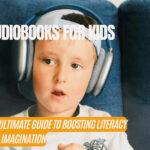Microsoft 365, formerly known as Office 365, is a cloud-based subscription service that bundles Microsoft’s popular productivity apps and services together. It’s the evolution of their classic desktop software like Word, Excel, and PowerPoint, offering online access, advanced features, and continuous updates.
Features and Functions:
- Productivity Apps: The core of the package includes familiar desktop apps like Word, Excel, PowerPoint, Outlook, OneNote, and OneDrive, accessible online and offline.
- Collaboration Tools: Share documents, co-edit in real-time, hold video meetings, and manage tasks with Teams, SharePoint, and Yammer.
- Security and Management: Manage user accounts, control access, protect data, and comply with regulations through powerful admin tools.
- Additional Services: Gain access to Exchange email, OneDrive cloud storage, Power BI for data analysis, and more, depending on the chosen plan.
The first rule of any technology used in a business is that automation applied to an efficient operation will magnify the efficiency. The second is that automation applied to an inefficient operation will magnify the inefficiency.
Bill Gates
Who is it for?
- Individuals: Students, freelancers, and professionals can benefit from enhanced productivity apps, online access, and additional services like cloud storage.
- Businesses: Teams of all sizes can work together seamlessly, manage projects, secure data, and benefit from advanced features and scalability.
- Educational Institutions: Facilitate learning and collaboration with tailored features for students, educators, and administrators.
Microsoft 365 Pricing:
Microsoft 365 offers various plans with different features and price points:
- Personal Plans: Start at $6.99 per month for individuals, offering essential apps and limited storage.
- Family Plans: Ideal for households, providing multiple licenses and shared storage at affordable rates.
- Business Plans: Range from $6 per user per month for basic features to advanced plans with increased functionality and security.
- Enterprise Plans: Offer custom pricing and cater to large organizations with extensive needs and stringent security requirements.
Microsoft 365 Pros and Cons:
Pros:
- Subscription-based: Access the latest features and updates continuously without purchasing new software.
- Increased Accessibility: Work from anywhere with online access to apps and data.
- Enhanced Collaboration: Real-time co-editing, shared documents, and seamless communication tools improve teamwork.
- Centralized Management: Easily manage user accounts, licenses, and security settings for businesses.
- Regular Updates: Benefit from ongoing improvements and new features added automatically.
Cons:
- Subscription Cost: Compared to one-time purchases of traditional software, the subscription model requires ongoing payments.
- Internet Dependence: Online access is crucial for full functionality, with limited offline capabilities.
- Learning Curve: The vast array of features might require some adaptation for those unfamiliar with the suite.
- Vendor Lock-in: Reliance on Microsoft’s platform and services can make switching to other solutions challenging.
Alternatives:
While Microsoft 365 is widely used, alternatives exist, each with its own strengths and weaknesses. Popular options include:
- Google Workspace: Offers similar productivity apps and collaboration tools with a focus on cloud integration and ease of use.
- Zoho Workday: Cloud-based suite with comprehensive project management, collaboration, and communication features.
- Slack: Primarily focused on team communication and workflow with integrations for various tools.
Why do we need Microsoft 365 or a similar platform?
Simply because an efficient productivity tools and collaboration platforms are essential for individuals and businesses now-days. Microsoft 365, with its familiar apps, advanced features, and cloud accessibility, addresses these needs effectively. Here’s why:
- Increased Productivity: Enhanced apps, automated tools, and online accessibility streamline workflows and boost efficiency.
- Improved Collaboration: Real-time communication, shared documents, and project management tools enhance teamwork and productivity.
- Accessibility and Flexibility: Work from anywhere with online access and mobile apps, offering flexibility and convenience.
- Data Security and Management: Manage user accounts, control access, and protect data with robust security features.
- Scalability and Cost-Effectiveness: Flexible plans cater to individual and business needs, offering scalable solutions for growth.
Disclosure: I may earn a small commission if you buy something through my links in this content. This helps support my work, but my opinions and reviews are independent, not influenced by any affiliate partnerships.Microsoft 365 Suite
Verdicts: Three Perspectives on Microsoft 365
Microsoft 365 for Individual:

Advantages:
- PowerPoint can significantly improve my workflow.
- Accessibility and flexibility: Working from anywhere with online and mobile apps offers great convenience.
- Cloud storage: 1TB of OneDrive space would be a lifesaver for my photos and documents.
- Collaboration tools: Sharing documents and working with others in real-time would be helpful for personal projects or online communities.
Disadvantages:
- Subscription cost: Even the individual plan adds an ongoing expense compared to one-time purchase options.
- Internet dependence: Limited functionality without an internet connection could be inconvenient in certain situations.
- Learning curve: New features and interfaces might require some time to adapt to.
Verdict: For me, the advantages outweigh the disadvantages. The enhanced productivity, cloud storage, and collaboration tools justify the subscription cost and learning curve. I would likely choose the Personal plan for individual use.
Microsoft 365 for Business Owner:

Advantages:
- Centralized management: Managing user accounts, licenses, and security easily is crucial for growing businesses.
- Enhanced collaboration: Real-time communication and project management tools can significantly improve team efficiency.
- Scalability: Choosing a plan that grows with the business is essential, and Microsoft 365 offers various options.
- Security and compliance: Robust security features and compliance tools provide peace of mind for data protection.
- Familiar apps: Employees already familiar with the software can be productive from day one.
Disadvantages:
- Subscription cost: The cost per user can add up quickly for larger teams, especially with higher-tier plans.
- Vendor lock-in: Switching to another platform might be challenging due to data integration and workflow dependencies.
- Employee training: Some employees might require training on new features and functionalities.
Verdict: For my business, the benefits of improved collaboration, security, and scalability outweigh the cost and vendor lock-in concerns. It is worth it to subscribe, but I would carefully evaluate features and pricing of different plans to find the best fit for my team’s needs.
Microsoft 365 for Educational Institution:

Advantages:
- Enhanced learning and collaboration: Students and educators can work together on projects in real-time, share resources, and access learning materials from anywhere.
- Streamlined administration: Manage user accounts, licenses, and security settings easily through a centralized platform.
- Improved communication and engagement: Tools like Teams and Yammer facilitate communication between students, teachers, and parents.
- Cost-effective and scalable: Choose a plan that grows with the institution’s needs and offers affordable per-user pricing.
- Security and compliance: Robust security features and compliance tools ensure data protection for students and staff.
Disadvantages:
- Initial setup and training: Implementing Microsoft 365 and training staff and students might require initial investment and effort.
- Vendor lock-in: Switching to another platform might be challenging due to data integration and workflow dependencies.
- Internet dependence: Online access is crucial for full functionality, which could present challenges in areas with limited connectivity.
Verdict: For educational institutions, the benefits of enhanced learning, collaboration, communication, and security outweigh the challenges. Carefully evaluating features, pricing, and internet access needs will help determine the best plan for the institution’s specific requirements.
Overall, Microsoft 365 offers a compelling set of features for all market segments, but the decision to subscribe depends on individual needs and priorities. Carefully weighing the pros and cons against alternatives is crucial before making a commitment.
Note: pricing might be changed, click here to see the current plan and pricing.
I hope this objective analysis helps you decide whether Microsoft 365 is right for you.