HubSpot is a powerful platform that can transform your marketing, sales, and customer service efforts. However, like any robust tool, its true potential is only realized when used effectively. If you’re new to HubSpot or looking to optimize your current setup, these ten tips will help you maximize your investment and streamline your business processes.
We will guide you through essential strategies to fully leverage HubSpot’s capabilities. From setting up your account correctly to utilizing advanced features, each tip is designed to enhance your efficiency and drive better results.
1. Fully Set Up Your HubSpot Account
The first step to maximizing your HubSpot experience is setting up your account properly. It might take a little time, but it’s an investment that pays off in the long run.

HubSpot Customer Platform
Prioritize your customers with HubSpot’s customer platform. Use AI-powered tools for a smooth customer experience and adapt to new industry trends and technologies.
Disclosure: As an affiliate partner of HubSpot, I may earn a commission for qualifying purchases or subscriptions through my links in this content. This helps support my work, but my opinions are independent, not influenced by any affiliate partnerships.
Start by completing your company profile. This means adding your company name, logo, and all relevant contact information. It’s more than just branding – HubSpot uses this information to customize its features for your specific business needs.
Next, set up individual user accounts for your team members. This allows each person to have their own personalized HubSpot experience and helps maintain data security. No more shared logins or password headaches.
Then, customize your dashboard. This is your HubSpot command center, so make it work for you. Add the reports, task lists, or activity feeds that you reference most often. The goal is to have the information you need at your fingertips as soon as you log in.
Best Practice: Take it a step further and customize the dashboard for each team member’s role. A salesperson might benefit from seeing their pipeline and upcoming tasks front and center, while a marketer might prefer campaign performance metrics and lead statistics. By tailoring each person’s view, you’re helping them focus on what’s most important for their specific responsibilities.
Yes, a thorough setup takes some effort, but it’s worth it. A well-configured HubSpot account streamlines your work and helps you leverage the platform’s full potential. Think of it as laying a solid foundation for your HubSpot success.
2. Import and Organize Your Contacts
Once your HubSpot account is set up, the next step is to fill it with your contacts and organize them effectively. This lays the groundwork for targeted marketing and personalized communication.
Start by importing your existing contact lists into HubSpot. The platform makes this process straightforward, allowing you to import contacts from various sources such as spreadsheets, email clients, or other CRM systems. Take care to clean your data before importing to ensure accuracy and avoid duplicates.
Next, use HubSpot’s contact properties to segment your audience. These properties act as tags or attributes that help you categorize and understand your contacts better. While HubSpot provides default properties, feel free to create custom ones that align with your specific business needs. For example, you might add properties like “Preferred Product Line” or “Last Event Attended.
With your contacts imported and properties set up, it’s time to create lists based on important criteria. These lists are dynamic groupings of contacts that share common attributes or behaviors. You might create lists for “High-Value Customers,” “Newsletter Subscribers,” or “Leads Interested in Product X.” These lists become invaluable for targeted marketing campaigns and personalized communication.
Best Practice: Use lifecycle stages to segment contacts effectively. HubSpot’s lifecycle stages (such as Subscriber, Lead, Marketing Qualified Lead, etc.) provide a structured way to track a contact’s journey with your company. Consistently updating and using these stages helps you tailor your communication and sales approach to each contact’s current relationship with your business.
Make sure to take the time to import and properly organize your contacts. This will set you up for more effective marketing and sales efforts. Organizing your contacts will allow you to send the right message to the right people at the right time, significantly improving your chances of success.
3. Customize Your Sales Pipeline

HubSpot’s sales pipeline is a visual representation of your sales process. It helps you track deals as they move from the initial contact to closing. Customizing this pipeline to match your specific sales process is key to effective deal management.
Adjust Deal Stages
Think of deal stages like checkpoints in your sales process. Each stage represents a step your prospect takes towards becoming a customer. HubSpot provides default stages, but they might not perfectly align with your unique process.
Take a moment to list out the typical steps in your sales process. For example, your stages might look like this:
– Prospecting
– Qualified Lead
– Presentation
– Proposal
– Negotiation
– Closed Won
If your actual sales process is different, customize these stages in HubSpot to match.
Set Up Custom Properties for Deals
Custom properties provide additional details about your deals. These could be things like:
– Deal size (how much money is at stake)
– Expected close date
– Lead source (where the prospect came from)
Add these details to gain valuable insights into your sales performance and can make more informed decisions.
Create Workflows to Automate Deal Movement
Workflows are automated actions that happen when certain conditions are met. For example, you could set up a workflow to:
– Send a follow-up email when a deal reaches the “Presentation” stage
– Notify your manager if a deal stays in the “Negotiation” stage for too long
Automation saves you time and ensures that nothing falls through the cracks.
Best Practice: Imagine a car dealership that wants to track how long it takes for a prospect to go from test driving a car to signing the final paperwork. They could create custom deal stages like “Test Drive Scheduled,” “Test Drive Completed,” “Financing Approved,” and “Contract Signed.” By tracking the time spent in each stage, they can identify bottlenecks and optimize their sales process.
4. Use Email Templates and Sequences

Email is a powerful tool for nurturing leads and building relationships. HubSpot’s email templates and sequences help you streamline your communication and make the most of every interaction.
Create Templates for Common Email Types
How many times have you found yourself writing the same type of email over and over? Whether it’s a welcome email, a follow-up after a meeting, or a promotional offer, email templates save you time and ensure consistency in your messaging.
Start by identifying the most common types of emails you send. Then, create templates for each one. HubSpot’s template builder makes this easy, allowing you to customize the design and content to match your brand.
Set Up Sequences for Follow-Up Emails
A sequence is a series of automated emails that are sent out over time. For example, you could set up a sequence to:
1. Send a thank-you email after a prospect downloads a white paper
2. Follow up a few days later with additional information
3. Invite them to a demo or consultation after another week
Sequences nurture your leads by providing timely, relevant information and guiding them towards a conversion.
Track Email Performance and Refine Your Approach
HubSpot provides detailed analytics on your email performance. You can see how many people opened your emails, clicked on links, and even converted into customers. Use this data to refine your subject lines, messaging, and call-to-action to improve your results over time.
Best Practice: A/B testing is a simple yet powerful way to optimize your email templates. Create two versions of an email with slight variations (e.g., different subject lines or calls to action) and send each version to a small portion of your audience. HubSpot will then track which version performs better, allowing you to send the winning version to the rest of your list.
Example Email Templates (A/B Test):
Version A:
Subject: Introducing Our New Product
Body:
Hi [Name],
I'm excited to share that we've just launched a new product that I think you'll love. It's called [Product Name], and it's designed to [briefly describe the problem it solves].
[Product Name] is packed with features that will help you [list key benefits]. I'd love to show you how it works. Would you be interested in scheduling a quick demo?
Best regards,
[Your Name]
Version B:
Subject: Solve Your Biggest Problem with Our New Product
Body:
Hi [Name],
Are you struggling with [problem your product solves]? If so, I have good news for you!
Our new product, [Product Name], is specifically designed to help you overcome this challenge. It's [briefly describe the product and its key benefits].
I'd love to show you how [Product Name] can make your life easier. Are you available for a quick demo sometime this week?
Best regards,
[Your Name]
5. Set Up and Use Workflows

Workflows are the backbone of automation in HubSpot. They allow you to trigger specific actions based on predetermined conditions, freeing up your time and ensuring consistency in your processes.
Create Workflows for Lead Nurturing
Lead nurturing is all about building relationships with your prospects over time. Workflows can help you do this by sending targeted emails, assigning tasks to your sales team, and even updating contact properties based on their interactions with your content.
For example, you could create a workflow that:
1. Sends a welcome email to new leads
2. Waits a few days and then sends an email with educational content relevant to their interests
3. If they click on a link in the email, notifies your sales team to reach out
4. If they don’t engage, sends another email with a different piece of content
This type of workflow keeps your leads engaged and helps them move through the sales funnel.
Automate Internal Tasks and Notifications
Workflows aren’t just for external communication. You can also use them to automate internal tasks and notifications. For example, you could create a workflow that:
– Assigns a new lead to a sales rep based on their geographic location or industry
– Notifies your marketing team when a lead becomes sales-qualified
– Creates a task for a customer service rep to follow up after a support ticket is closed
Automating these tasks saves time and ensures that nothing falls through the cracks.
Use Workflows to Update Contact Properties Automatically
Contact properties are like tags that help you categorize and understand your leads. Workflows can automatically update these properties based on their actions. For example, you could create a workflow that:
– Adds a “Blog Subscriber” property when someone subscribes to your blog
– Changes a lead’s lifecycle stage to “Marketing Qualified Lead” when they download a certain white paper
– Updates a contact’s “Last Activity Date” whenever they interact with your emails or website
This type of automation keeps your database clean and up-to-date, making it easier to personalize your communication and target your marketing efforts.
Best Practice: Start with simple workflows and gradually increase complexity. It’s easy to get overwhelmed with the possibilities of workflows, so start small. Create a simple workflow that automates a single task or notification. Once you’re comfortable with the basics, you can start building more complex workflows that involve multiple steps and conditions.
Example: A travel agency wants to send a series of emails to people who have shown interest in a specific destination. They could create a workflow that triggers when someone visits the destination’s page on their website. The workflow would then send a series of emails about the destination, including information about local attractions, restaurants, and hotels. If the person clicks on a link in one of the emails, the workflow could notify a sales rep to reach out and offer personalized assistance with booking their trip.
6. Implement Lead Scoring
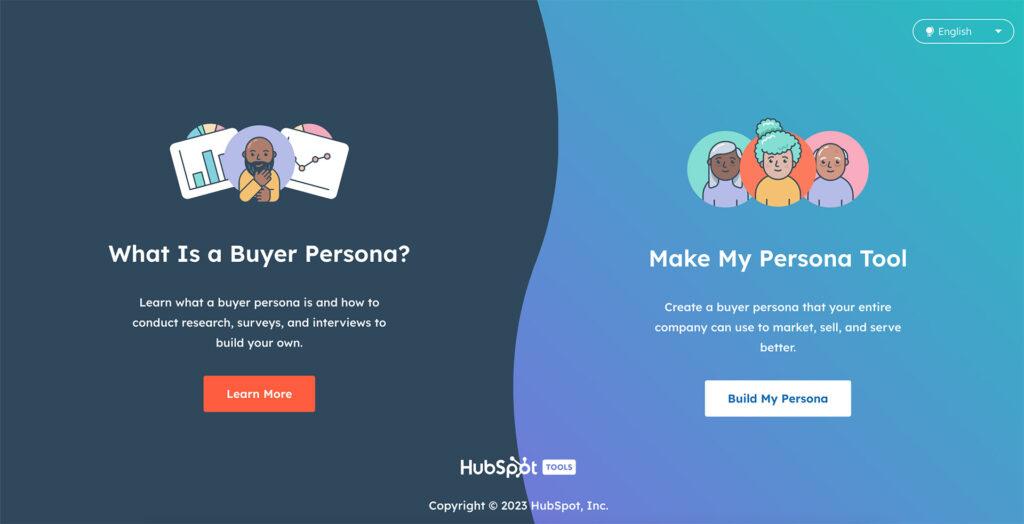
Not all leads are created equal. Some are hotter than others, showing stronger interest or a better fit for your product or service. Lead scoring helps you identify these high-potential leads so your sales team can focus their efforts where they’ll have the most impact.
Define Criteria for Valuable Leads
What makes a lead “valuable” for your business? It could be a combination of factors, such as:
– Demographic information: Job title, industry, company size
– Behavioral data: Website visits, email opens, content downloads
– Engagement level: Social media interactions, event attendance
Once you’ve identified the key characteristics of your ideal customers, you can start assigning points to each criterion.
Set Up a Lead Scoring System in HubSpot
HubSpot’s lead scoring tool allows you to automate this process. You can create rules that add or subtract points based on a lead’s actions and attributes. For example, you might:
– Add 10 points when a lead visits your pricing page
– Add 5 points for each marketing email they open
– Subtract 5 points if they haven’t engaged with your content in over a month
Use Lead Scores to Prioritize Your Sales Efforts
Once you have a lead scoring system in place, you can use the scores to prioritize your sales efforts. Focus on leads with high scores, as they are most likely to convert into customers. You can even set up automated workflows to notify your sales team when a lead reaches a certain score threshold.
Best Practice: Lead scoring isn’t a “set it and forget it” kind of thing. Regularly review and adjust your scoring criteria as your business evolves and you learn more about your customers. You might find that certain actions are more predictive of sales than others, or that you need to adjust the point values for different criteria.
Example: A B2B software company might assign higher points to leads who have a C-level job title, work in a specific industry, or have downloaded multiple white papers. By focusing on these high-scoring leads, their sales team can increase their chances of closing deals and generating revenue.
7. Utilize HubSpot’s Reporting Tools
Data is the lifeblood of any successful business strategy. HubSpot’s robust reporting tools empower you to track your performance, gain insights into your customers’ behavior, and make data-driven decisions to improve your results.
Set Up Custom Dashboards for Different Teams or Goals
One size does not fit all when it comes to reporting. Your marketing team might be interested in website traffic and lead generation metrics, while your sales team focuses on pipeline velocity and deal close rates. HubSpot allows you to create custom dashboards tailored to each team’s specific needs.
Start by identifying the key metrics that matter most to each team. Then, use HubSpot’s drag-and-drop interface to build dashboards that display these metrics in a clear and visually appealing way. You can even add filters and date ranges to customize the data further.
Use the Reporting Add-on for More Advanced Analytics
For businesses that require deeper insights, HubSpot offers a reporting add-on. This add-on provides more advanced analytics capabilities, such as custom report building, funnel analysis, and cohort reporting. With these tools, you can dig deeper into your data to uncover hidden trends and opportunities.
Regularly Review and Act on Your Data
Data is only valuable if you use it. Make it a habit to review your HubSpot reports regularly. Look for trends, identify areas where you’re exceeding expectations, and pinpoint areas that need improvement. Then, use these insights to inform your marketing, sales, and customer service strategies.
Best Practice: Create role-specific dashboards for different team members. This ensures that everyone has access to the data they need to do their jobs effectively. For example, a sales manager might have a dashboard that shows their team’s pipeline, while a content marketer might have a dashboard that tracks the performance of their blog posts.
Example: A company that sells online courses might create a dashboard that shows the number of enrollments, completion rates, and revenue generated by each course. They could also create separate dashboards for their email marketing and social media campaigns. By tracking these metrics, they can identify which courses are most popular, which marketing channels are most effective, and where they need to focus their efforts to improve results.
8. Integrate with Other Tools

Your business likely uses a variety of tools for different purposes, from email marketing and social media to customer service and accounting. Integrating these tools with HubSpot can streamline your workflows, eliminate manual data entry, and provide a more holistic view of your customer interactions.
Connect HubSpot with Your Other Business Tools
HubSpot offers a wide range of integrations with popular business tools. For example, you can connect HubSpot with:
- Gmail or Outlook: Sync your emails and calendar events.
- Shopify or WooCommerce: Track e-commerce data and personalize your marketing.
- Zoom: Schedule meetings and webinars directly from HubSpot.
- Slack: Get notifications and collaborate with your team.
Many of these integrations can be set up with just a few clicks, making it easy to connect your favorite tools and automate your workflows.
Use HubSpot’s API for Custom Integrations if Needed
If HubSpot doesn’t offer a native integration for a specific tool you use, you can leverage its API (Application Programming Interface) to create a custom integration. This requires some technical expertise, but it allows you to connect virtually any tool to HubSpot.
Ensure Data Flows Smoothly Between Systems
Once you’ve integrated your tools, it’s crucial to ensure that data flows seamlessly between them. This might involve setting up automated workflows to sync data between systems or creating custom reports that combine data from multiple sources.
Best Practice: Prioritize integrations that solve immediate pain points. Don’t feel obligated to integrate every tool you use with HubSpot. Start by identifying the integrations that will have the biggest impact on your business. For example, if you’re struggling with manual data entry between your CRM and your email marketing platform, that might be a good place to start.
Example: A company that uses Salesforce as their CRM might integrate it with HubSpot to sync customer data and create targeted email campaigns. They might also integrate HubSpot with their customer service platform to track customer interactions and resolve issues more efficiently. By integrating these tools, they can create a more seamless customer experience and improve their overall business operations.
9. Take Advantage of HubSpot Academy
HubSpot Academy is a free educational resources designed to help you and your team master the platform and stay ahead of the curve in digital marketing, sales, and customer service.

HubSpot ACADEMY FREE COURSES
From quick, practical courses to comprehensive certifications, learn everything you need to know about the most sought-after business skills.
Complete Relevant Certifications
HubSpot offers a variety of certifications in areas like inbound marketing, content marketing, email marketing, and social media. These certifications validate your knowledge and skills, boosting your credibility and making you more valuable to your team.
Identify the certifications that align with your role and career goals. Then, set aside time each week to complete the coursework and exams. HubSpot Academy’s courses are well-structured, engaging, and easy to follow, making learning enjoyable and effective.
Use HubSpot Academy Resources for Team Training
HubSpot Academy isn’t just for individual learning. It’s also a great resource for team training. You can share courses and resources with your colleagues, track their progress, and even create customized learning plans.
Train your team to ensure that everyone is on the same page and equipped with the skills they need to succeed. This can lead to improved collaboration, increased productivity, and better results for your business.
Stay Updated on New Features and Best Practices
HubSpot is constantly evolving, with new features and updates being released regularly. HubSpot Academy is the best place to learn about these new features and how to use them effectively.
Make it a habit to check HubSpot Academy for new courses and resources. You can also subscribe to their blog and newsletters to stay informed about the latest trends and best practices in digital marketing, sales, and customer service.
Best Practice: Set team goals for completing relevant certifications. This could be a fun and motivating way to encourage continuous learning and development. You could even offer incentives, such as prizes or recognition, for team members who achieve their certification goals.
Example: A marketing agency could set a goal for all their team members to complete the Inbound Marketing Certification. This would ensure that everyone has a solid understanding of inbound methodology and is equipped to deliver exceptional results for their clients.
10. Regularly Review and Optimize

HubSpot is a dynamic platform, and your business is constantly evolving. To ensure you’re getting the most out of your investment, it’s crucial to regularly review and optimize your HubSpot setup and strategies.
Conduct Regular Audits of Your HubSpot Setup
Think of a HubSpot audit like a health check-up for your platform. It’s an opportunity to identify areas that need improvement and ensure everything is working as efficiently as possible.
Here are some things to check during an audit:
– User permissions: Are the right people assigned to the right roles?
– Data hygiene: Are your contact lists clean and up-to-date?
– Workflows and automation: Are your workflows functioning correctly? Are there opportunities for further automation?
– Integrations: Are your integrations working as expected? Are there any new integrations that could benefit your business?
Conduct a regular audits to identify and fix problems before they become major headaches.
A/B Test Your Emails, Landing Pages, and CTAs
A/B testing is a simple but effective way to optimize your marketing efforts. By creating two versions of an email, landing page, or call-to-action (CTA) and comparing their performance, you can determine which version resonates better with your audience.
For example, you might A/B test:
– Email subject lines: Does a question or a statement get more opens?
– Landing page headlines: Does a benefit-focused headline outperform a feature-focused one?
– CTA button text: Does “Learn More” get more clicks than “Get Started”?
Continuously testing and refining your content to improve your conversion rates and achieve better results.
Continuously Refine Your Processes Based on Results
Your HubSpot data is a goldmine of insights. Analyze your reports regularly to identify what’s working and what’s not. Then, use this information to refine your processes and make data-driven decisions.
For example, if you notice that a particular email campaign is underperforming, you might try tweaking the subject line, adjusting the send time, or segmenting your list further. By constantly analyzing and adjusting your strategies, you can ensure that your HubSpot efforts are always moving in the right direction.
Best Practice: Schedule monthly review sessions to analyze and adjust strategies. This could be a team meeting where you discuss your HubSpot performance, share insights, and brainstorm new ideas. By making these reviews a regular part of your routine, you can ensure that your HubSpot strategy is always aligned with your business goals.

Wrapping up
HubSpot is committed to your success, offering a variety of resources to help you get the most out of the platform. If you have any issues or questions about using a specific feature, HubSpot’s support team is just a click or call away. They are knowledgeable, responsive, and always happy to help.

HubSpot Customer Service Software
Deliver support at scale with AI-powered self-service, an omni-channel help desk, and 24/7 availability. Service Hub helps you gather insights about your customers, track their interactions, and deliver personalized service experiences to build a loyal customer base.
For complex needs and personalized assistance, HubSpot provides consulting services. Their consultants can help with onboarding, implementation, strategy development, and optimization.
HubSpot also offers an active online community forum where users can ask questions, share tips and tricks, and connect with other HubSpot enthusiasts. It’s a great place to learn and get answers to your questions.
Document common issues and solutions for your team to save time and frustration in the future. Create a knowledge base or internal wiki to share solutions to common problems and frequently asked questions. Follow these tips and apply best practices to maximize your investment in HubSpot and achieve your marketing, sales, and customer service goals.










